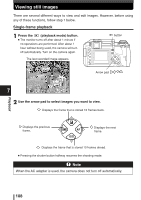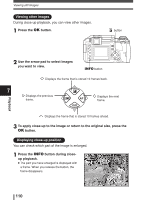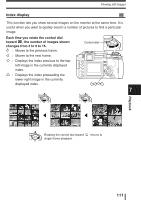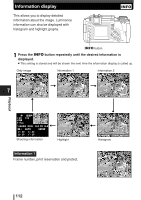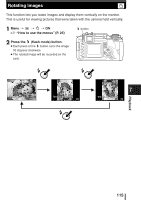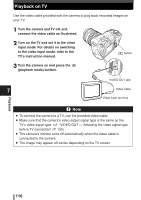Olympus E-300 EVOLT E-300 Advanced Manual (English) - Page 111
Index display
 |
UPC - 050332298859
View all Olympus E-300 manuals
Add to My Manuals
Save this manual to your list of manuals |
Page 111 highlights
Viewing still images Index display This function lets you show several images on the monitor at the same time. It is useful when you want to quickly search a number of pictures to find a particular image. Each time you rotate the control dial toward , the number of images shown changes from 4 to 9 to 16. Control dial : Moves to the previous frame. : Moves to the next frame. : Displays the index previous to the top- left image in the currently displayed MENU index. : Displays the index proceeding the lower-right image in the currently displayed index. 7 Playback 1 2 3 4 5 6 7 8 9 10 11 12 13 14 15 16 1 2 3 4 5 6 7 8 9 1 2 3 4 Rotating the control dial toward single-frame playback. returns to 111

7
Playback
111
Viewing still images
This function lets you show several images on the monitor at the same time. It is
useful when you want to quickly search a number of pictures to find a particular
image.
1
2
3
4
1
2
3
4
5
6
7
8
9
10
11
12
13
14
15
16
1
4
7
2
5
8
9
3
6
Index display
Each time you rotate the control dial
toward
, the number of images shown
changes from 4 to 9 to 16.
:
Moves to the previous frame.
:
Moves to the next frame.
:
Displays the index previous to the top-
left image in the currently displayed
index.
:
Displays the index proceeding the
lower-right image in the currently
displayed index.
Rotating the control dial toward
returns to
single-frame playback.
MENU
Control dial