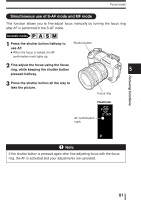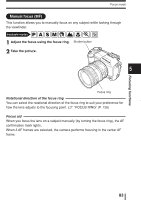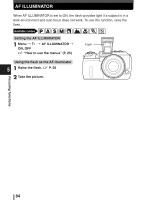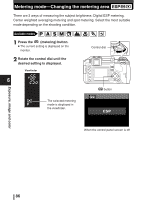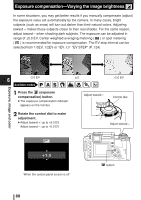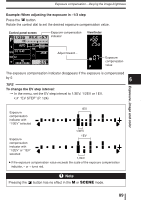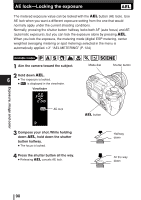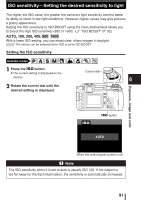Olympus E-300 EVOLT E-300 Advanced Manual (English) - Page 86
Metering mode-Changing the metering area
 |
UPC - 050332298859
View all Olympus E-300 manuals
Add to My Manuals
Save this manual to your list of manuals |
Page 86 highlights
Metering mode-Changing the metering area There are 3 ways of measuring the subject brightness: Digital ESP metering, Center weighted averaging metering and spot metering. Select the most suitable mode depending on the shooting condition. Available modes P A S M 1 Press the (metering) button. ● The current setting is displayed on the monitor. 2 Rotate the control dial until the desired setting is displayed. Viewfinder Control dial MENU 6 button The selected metering mode is displayed in the viewfinder. ESP Exposure, image and color When the control panel screen is off 86

6
Exposure, image and color
1
Press the
(metering) button.
●
The current setting is displayed on the
monitor.
2
Rotate the control dial until the
desired setting is displayed.
86
Metering mode—Changing the metering area
There are 3 ways of measuring the subject brightness: Digital ESP metering,
Center weighted averaging metering and spot metering. Select the most suitable
mode depending on the shooting condition.
MENU
Control dial
When the control panel screen is off
button
Viewfinder
The selected metering
mode is displayed in
the viewfinder.
P
A
S
M
Available modes
ESP