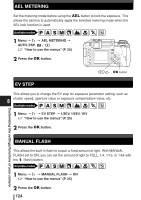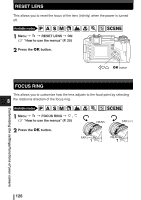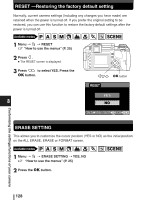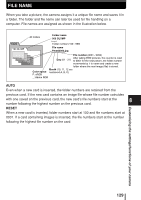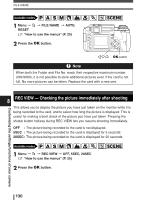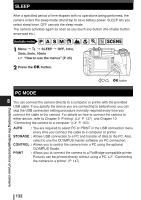Olympus E-300 EVOLT E-300 Advanced Manual (English) - Page 128
RESET, Restoring the factory default setting, ERASE SETTING - factory reset
 |
UPC - 050332298859
View all Olympus E-300 manuals
Add to My Manuals
Save this manual to your list of manuals |
Page 128 highlights
RESET -Restoring the factory default setting Normally, current camera settings (including any changes you have made) are retained when the power is turned off. If you prefer the original setting to be restored, you can use this function to restore the factory default settings after the power is turned off. Available modes P A S M SCENE 1 Menu T 2 T RESET ~ "How to use the menus" (P. 25) 2 Press . MENU ● The RESET screen is displayed. 3 Press to select YES. Press the OK button. OK button RESET YES 8 NO CANCEL MENU SELECT GO ERASE SETTING This allows you to customize the cursor position (YES or NO) as the initial position on the ALL ERASE, ERASE or FORMAT screen. Available modes P A S M 1 Menu T 2 T ERASE SETTING T YES, NO ~ "How to use the menus" (P. 25) SCENE 2 Press the OK button. Customizing the settings/functions of your camera 128