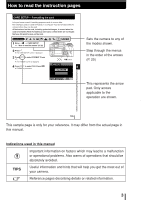7
Contents
Date/time setting
. . . . . . . . . . . . . . . . . . . . . . . . . . . . . . . . . . . . . . . . . . . . 127
RESET — Restoring the factory default setting . . . . . . . . . . . . . . . . . . . . . . . . 128
ERASE SETTING
. . . . . . . . . . . . . . . . . . . . . . . . . . . . . . . . . . . . . . . . . . . . . . 128
FILE NAME
. . . . . . . . . . . . . . . . . . . . . . . . . . . . . . . . . . . . . . . . . . . . . . . . . . . 129
REC VIEW — Checking the picture immediately after shooting
. . . . . . . . . . . 130
Setting the warning tone
. . . . . . . . . . . . . . . . . . . . . . . . . . . . . . . . . . . . . . . 131
Monitor brightness adjustment
. . . . . . . . . . . . . . . . . . . . . . . . . . . . . . . . . . 131
SLEEP . . . . . . . . . . . . . . . . . . . . . . . . . . . . . . . . . . . . . . . . . . . . . . . . . . . . . . . 132
PC MODE
. . . . . . . . . . . . . . . . . . . . . . . . . . . . . . . . . . . . . . . . . . . . . . . . . . . . 132
Changing the display language
. . . . . . . . . . . . . . . . . . . . . . . . . . . . . . . . 133
VIDEO OUT — Selecting the video signal type before TV connection
. . . . . . 134
CARD SETUP — Formatting the card . . . . . . . . . . . . . . . . . . . . . . . . . . . . . . . 135
9 Printing
137
Print reservation (DPOF)
. . . . . . . . . . . . . . . . . . . . . . . . . . . . . . . . . . . . . . 138
Flowchart for printing reservation . . . . . . . . . . . . . . . . . . . . . . . . . . . . . . . . 140
Selecting the print reservation mode
. . . . . . . . . . . . . . . . . . . . . . . . . . . 142
Selecting pictures you want to print
. . . . . . . . . . . . . . . . . . . . . . . . . . . . . . 142
Setting printing data
. . . . . . . . . . . . . . . . . . . . . . . . . . . . . . . . . . . . . . . . . . 143
Confirming your print setting . . . . . . . . . . . . . . . . . . . . . . . . . . . . . . . . . . . . 143
Resetting print reservation
. . . . . . . . . . . . . . . . . . . . . . . . . . . . . . . . . . . . . 144
Direct printing (PictBridge) . . . . . . . . . . . . . . . . . . . . . . . . . . . . . . . . . . . . . . . . 146
Connecting the camera to a printer. . . . . . . . . . . . . . . . . . . . . . . . . . . . . . . 147
Flowchart for printing
. . . . . . . . . . . . . . . . . . . . . . . . . . . . . . . . . . . . . . . . . 148
Selecting the print mode . . . . . . . . . . . . . . . . . . . . . . . . . . . . . . . . . . . . . . . 150
Setting the print paper items . . . . . . . . . . . . . . . . . . . . . . . . . . . . . . . . . . . . 151
Selecting pictures you want to print
. . . . . . . . . . . . . . . . . . . . . . . . . . . . . . 151
Setting printing data
. . . . . . . . . . . . . . . . . . . . . . . . . . . . . . . . . . . . . . . . . . 152
Printing . . . . . . . . . . . . . . . . . . . . . . . . . . . . . . . . . . . . . . . . . . . . . . . . . . . . 152
If an error code is displayed . . . . . . . . . . . . . . . . . . . . . . . . . . . . . . . . . . . . 153
10 Transferring images to a computer
155
Flowchart . . . . . . . . . . . . . . . . . . . . . . . . . . . . . . . . . . . . . . . . . . . . . . . . . . . . . 156
Using the provided OLYMPUS Master software
. . . . . . . . . . . . . . . . . . . . . . . 158
What is OLYMPUS Master? . . . . . . . . . . . . . . . . . . . . . . . . . . . . . . . . . . . . 158
Installing OLYMPUS Master . . . . . . . . . . . . . . . . . . . . . . . . . . . . . . . . . . . . 159