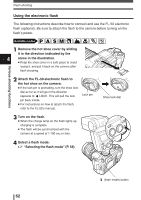Olympus E-300 EVOLT E-300 Advanced Manual (English) - Page 64
Using commercially available flashes
 |
UPC - 050332298859
View all Olympus E-300 manuals
Add to My Manuals
Save this manual to your list of manuals |
Page 64 highlights
Various shooting functions Flash shooting Using commercially available flashes The amount of light emitted cannot be adjusted on commercially available flashes except for those specified. A small versatile flash can be synchronized with the camera at a shutter speed of 1/180 sec. or less, whereas a large flash (such as a studio flash) can be synchronized at 1/125 sec. or less. For details on nonspecified commercial flashes, refer to the next page. 1 Remove the hot shoe cover to connect the flash unit to the camera. 4 2 Set the exposure mode to M mode, then set the aperture value and shutter speed. ~ "Manual shooting" (P. 49) ● A slower shutter speed may produce blurred images. 3 Turn on the flash. ● Be sure to turn on the flash after attaching the flash unit to the camera. 4 Set the flash control mode on the flash to AUTO. Also set the ISO sensitivity and aperture value on the flash to match the camera's settings. ● Refer to the manual for the flash to set its flash control mode. Note ● The camera's flash mode except 2nd curtain will have no effect on the non- specified commercial flashes. ● The flash fires each time the shutter is released. When you do not need to use the flash, turn off the flash's power. ● Check beforehand that the flash you are using is synchrorized with the camera. 64