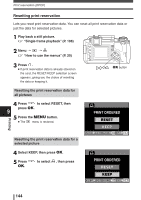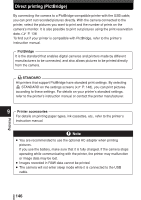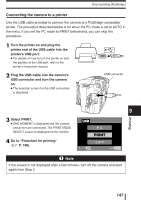Olympus E-300 EVOLT E-300 Advanced Manual (English) - Page 145
TIME. Press
 |
UPC - 050332298859
View all Olympus E-300 manuals
Add to My Manuals
Save this manual to your list of manuals |
Page 145 highlights
6 Press to select the frame with print reservation data you want to reset, then press to set the number of prints to 0. ● To reset print reservation data of other frames, repeat this step. 7 Press OK when you are finished. ● The screen is displayed. Print reservation (DPOF) Set to 0. x 0 100-0009 CANCEL MENU SELECT 9 GO 8 Press to select NO, DATE or TIME. Press OK. ● This setting is applied to all frames with print reservation data. NO DATE TIME CANCEL MENU SELECT GO 9 Press OK. to select SET, then press ● The setting is saved. ● The menu is restored. SET 9 CANCEL Printing CANCEL MENU SELECT GO 145

9
Printing
145
Print reservation (DPOF)
6
Press
to select the frame with
print reservation data you want to
reset, then press
to set the
number of prints to 0.
●
To reset print reservation data of other
frames, repeat this step.
7
Press
OK
when you are finished.
●
The
screen is displayed.
8
Press
to select NO, DATE or
TIME. Press
OK
.
●
This setting is applied to all frames with print
reservation data.
9
Press
to select SET, then press
OK
.
●
The setting is saved.
●
The
menu is restored.
Set to 0.
x 0
100
–
0009
9
CANCEL
SELECT
GO
MENU
NO
DATE
TIME
CANCEL
SELECT
GO
MENU
SET
CANCEL
CANCEL
SELECT
GO
MENU