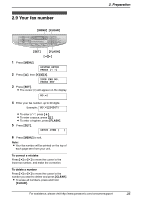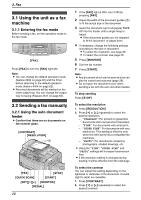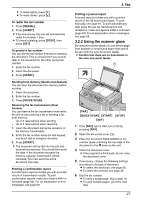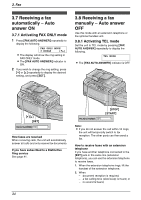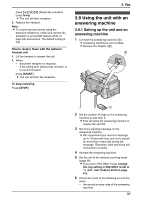Panasonic KX-FLB851 Multi-function Laser Fax - Page 32
Storing navigator directory, items, 4.3 Editing a stored item, To correct a mistake - problem
 |
UPC - 037988809851
View all Panasonic KX-FLB851 manuals
Add to My Manuals
Save this manual to your list of manuals |
Page 32 highlights
3. Fax Helpful hints: L You can confirm the stored items by printing the telephone number list (page 91). Note: L A hyphen or a space entered in a telephone number counts as 2 digits. To correct a mistake Press {} to move the cursor to the incorrect character/number, and then make the correction. To delete a character/number Press {} to move the cursor to the character/number you want to delete, and press {CLEAR}. L To erase all characters/numbers, press and hold {CLEAR}. 3.4.2 Storing navigator directory items 1 Press {MENU} repeatedly to display "DIRECTORY SET". 2 Press {>}. L The display shows the number of items in the navigator directory briefly. 3 Enter the name, up to 16 characters (see page 23 for instructions). 4 Press {SET}. 5 Enter the telephone number, up to 32 digits. 6 Press {SET}. L To program other items, repeat steps 3 to 6. 7 Press {MENU} to exit. Helpful hints: L For your convenience, HELP-FAX (1-800- 435-7329) has been stored in the directory. If you cannot solve a problem, call the number. If not needed, you can erase it (page 30). L You can confirm the stored items by printing the telephone number list (page 91). Note: L A hyphen or a space entered in a telephone number counts as 2 digits. To correct a mistake Press {} to move the cursor to the incorrect character/number, and then make the correction. 30 To delete a character/number Press {} to move the cursor to the character/number you want to delete, and press {CLEAR}. L To erase all characters/numbers, press and hold {CLEAR}. 3.4.3 Editing a stored item 1 Press {DIRECTORY}. 2 Press {V} or {^} repeatedly to display the desired item. 3 Press {MENU}. 4 Press {*}. L If you do not need to edit the name, skip to step 6. 5 Edit the name. For further details, see the storing procedure on page 29. 6 Press {SET}. L If you do not need to edit the telephone number, skip to step 8. 7 Edit the telephone number. For further details, see the storing procedure on page 29. 8 Press {SET}. 3.4.4 Erasing a stored item 1 Press {DIRECTORY}. 2 Press {V} or {^} repeatedly to display the desired item. 3 Press {MENU}. 4 Press {#}. L To cancel erasing, press {STOP}. 5 Press {SET}.