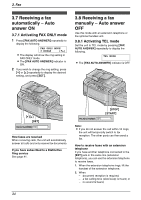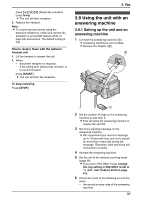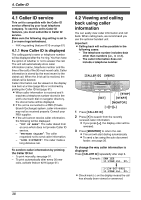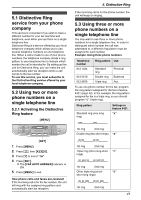Panasonic KX-FLB851 Multi-function Laser Fax - Page 39
To display the junk fax prohibitor list, To erase an item from the junk fax, prohibitor list
 |
UPC - 037988809851
View all Panasonic KX-FLB851 manuals
Add to My Manuals
Save this manual to your list of manuals |
Page 39 highlights
To display the junk fax prohibitor list 1. Press {MENU} repeatedly to display "JUNK FAX PROH.". 2. Press {>} repeatedly to display "JUNK LIST DISP.". 3. Press {SET}. 4. Press {V} or {^} to display the items on the list. 5. Press {MENU} to exit the program. To print the junk fax prohibitor list 1. Press {MENU} repeatedly to display "JUNK FAX PROH.". 2. Press {>} repeatedly to display "JUNK LIST PRINT". 3. Press {SET}. 4. Press {MENU} to exit the list. To erase an item from the junk fax prohibitor list 1. Press {MENU} repeatedly to display "JUNK FAX PROH.". 2. Press {>} repeatedly to display "JUNK LIST DISP.". 3. Press {SET}. 4. Press {V} or {^} repeatedly to display the desired item. 5. Press {

3. Fax
37
To display the junk fax prohibitor list
1.
Press
{
MENU
}
repeatedly to display
“
JUNK
FAX PROH.
”
.
2.
Press
{
>
}
repeatedly to display
“
JUNK LIST
DISP.
”
.
3.
Press
{
SET
}
.
4.
Press
{V}
or
{^}
to display the items on the
list.
5.
Press
{
MENU
}
to exit the program.
To print the junk fax prohibitor list
1.
Press
{
MENU
}
repeatedly to display
“
JUNK
FAX PROH.
”
.
2.
Press
{
>
}
repeatedly to display
“
JUNK LIST
PRINT
”
.
3.
Press
{
SET
}
.
4.
Press
{
MENU
}
to exit the list.
To erase an item from the junk fax
prohibitor list
1.
Press
{
MENU
}
repeatedly to display
“
JUNK
FAX PROH.
”
.
2.
Press
{
>
}
repeatedly to display
“
JUNK LIST
DISP.
”
.
3.
Press
{
SET
}
.
4.
Press
{V}
or
{^}
repeatedly to display the
desired item.
5.
Press
{
<
}
.
L
To cancel erasing, press
{
STOP
}
, then
press
{
MENU
}
.
6.
Press
{
SET
}
.
L
The item is erased.
L
To erase other items, repeat steps 4 to 6.
7.
Press
{
MENU
}
to exit the list.