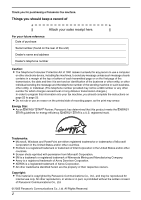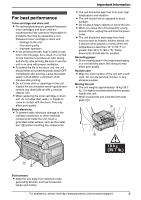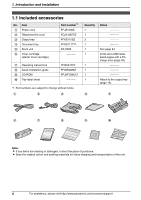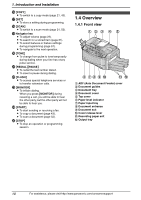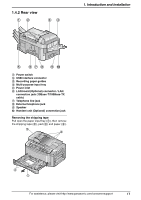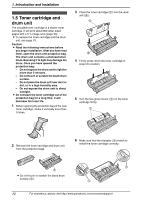Panasonic KX-FLB851 Multi-function Laser Fax - Page 9
Programmable Features, General Information, Index, Table of Contents - cartridge
 |
UPC - 037988809851
View all Panasonic KX-FLB851 manuals
Add to My Manuals
Save this manual to your list of manuals |
Page 9 highlights
8. Programmable Features Features Summary 8.1 Programming 57 8.2 Direct command chart 58 8.3 Basic features 61 8.4 Fax features 63 8.5 Copy features 66 8.6 Scan features 67 8.7 LAN features 67 9. Help Error Messages 9.1 Error messages - Reports 69 9.2 Error messages - Display 70 Troubleshooting 9.3 When a function does not work, check here 73 Replacement 9.4 Replacing the toner cartridge and the drum unit 79 Jams 9.5 Recording paper jam 82 9.6 Document jams (Auto document feeder 85 Cleaning 9.7 Cleaning the white plate and glasses 86 9.8 Cleaning the document feeder rollers 90 10.General Information Printed Reports 10.1 Reference lists and reports 91 Specifications 10.2 Specifications 92 FCC and Other Information 10.3 FCC and Other Information 95 Limited Warranty 10.4 Limited Warranty 97 Customer Services 10.5 Customer Services directory 99 Copyrights 10.6 Information of copyrights and licences 100 11.Index 11.1 Index 106 Table of Contents 7