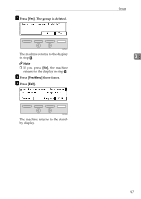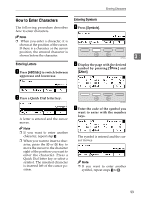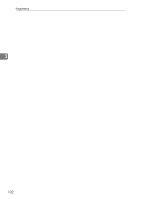Ricoh 5510L Operating Instructions - Page 109
Deleting the Whole Line, Not using a wild card, Using a wild card
 |
View all Ricoh 5510L manuals
Add to My Manuals
Save this manual to your list of manuals |
Page 109 highlights
Entering Characters Deleting the Whole Line A Press the {Stop} key. ❖ Using a wild card Destination to be programmed (Own Name) BRANCH Number of programmed identifications 1 Note The whole line is deleted at a time. ❒ You can program up to 50 wild cards. ❒ Compares identifications by neglecting spaces. 3 ❒ You can use wild cards for the following functions: -Wild Cards • Multi Copy Reception See p.214 "Multi-copy Reception", . When you program other parties' Own Name or Own Fax Numbers for multiple destinations, you can program a sequence of characters common to these identifications as a wild card instead of programming every identification. If a destination has an Own Name or Own Fax Number containing a wild card, the machine determines that the destination matches the programmed destination. ❖ Not using a wild card Destination to be programmed (Own Name) Number of programmed identifications • Authorized Reception See p.217 "Authorized Reception", . • Specified Tray See p.220 "Specified Tray", . • Forwarding See p.223 "Forwarding", . • Memory Lock See p.233 "Memory Lock", . • TX/RX File Save See p.236 "TX/RX File Save Settings", . NEW YORK 3 BRANCH HONG KONG BRANCH SYDNEY BRANCH 101