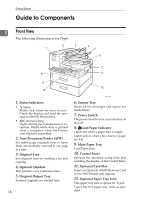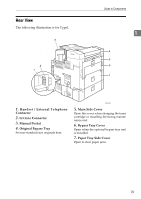Ricoh 5510L Operating Instructions - Page 31
Receive File Indicator, Confidential Reception/Memory Lock, Indicator - fax manual
 |
View all Ricoh 5510L manuals
Add to My Manuals
Save this manual to your list of manuals |
Page 31 highlights
Control Panel ❖ Receive File Indicator 14. Quick Dial keys Lights when a message has been re- Use to dial numbers with a single touch ceived into memory with any function or to enter letters and symbols. Also use other than Confidential Reception or for the Group Dial function. Memory Lock. See p.111 "Substitute Reception", . You can select from two types of keyboard layout: QWERTY (as shown in the 1 ❖ iConfidential Reception/Memory Lock Indicator illustration) and ABCD. See p.205 "Key Layout", . Lights when a message has been received into memory with the Confidential Reception function or Personal Box function. See p.46 "Printing a Confidential Message", and p.67 "Printing Personal 15. Quick Dial Key Flip Plate There are three Quick Dial Key Flip Plates. • To access Quick Dials {001} to {036}, flip all plates right. Box Messages", . Blinks when a message has been received with the Memory Lock function. See p.48 "Printing a Memorylocked Message", . 9. Selection keys These keys match the keys shown on the display. Press them to select or set functions. • To access Quick Dials {037} to {072}, flip one plate left. • To access Quick Dials {073} to {108}, flip two plates left. • To access Quick Dials {109} to {144}, flip all plates left. 16. {Speed Dial} key Press to specify a destination programmed in a Speed Dial. 10. 0 1 keys Press to move the cursor or select functions. 11. {Clear Modes/Energy Saver} key • Clear Modes: Cancel the current settings and return to the standby mode (except when accessing the User Tools). • Energy Saver: Hold down this key for about 2 seconds to manually enter Energy Saver mode. The machine automatically enters Energy Saver mode about 5 minutes after the last operation is carried out. See p.300 "Energy Saving", . 12. {Copy} key Press to copy the original currently loaded in the ADF. 17. {Pause/Redial} key Pause: Inserts a pause when you are dialing or storing a fax number. A pause cannot be inserted as the first digit. Redial: Press to redial one of the last ten numbers. 18. {Clear} key Deletes one character or digit. 19. {On Hook Dial} key Use to dial a number from the number keys without having to lift the handset. 20. Number keys Use to dial fax numbers or enter the number of copies. 21. {Start} key Press to start all tasks. 13. {Stop} key Press to stop an Immediate Transmission, scanning of a Memory Transmission, or a report being printed. Also can be used to delete entered characters. 23