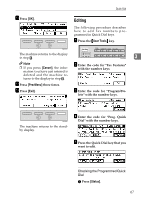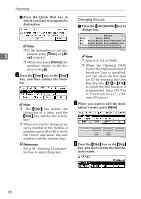Ricoh 5510L Operating Instructions - Page 79
Moving the Destination in the, Quick Dial key, Copying the Destination in the, The Destination is
 |
View all Ricoh 5510L manuals
Add to My Manuals
Save this manual to your list of manuals |
Page 79 highlights
Quick Dial -Moving / Copying F Press the Quick Dial key in which the destination you want to move or copy is programmed. You can move or copy the destina- G Press [Move/Copy] to select to move tions which are programmed in the or copy the destination. Quick Dials to the other Quick Dial keys. ❖ Moving the Destination in the When you select "Move", the destina- Quick Dial key tion which is programmed in the first Quick Dial key is deleted and pro- grammed in the newly selected Quick Dial key. 3 When you select "Copy", the destination which is programmed in the first Quick Dial key remains and is copied in the newly selected Quick Dial key. ❖ Copying the Destination in the Quick Dial key This is convenient when moving frequently used destinations to easy to use positions, or programming destinations whose numbers are the same but whose names and other details are different. Note ❒ You cannot move or copy a desti- nation to a Quick Dial key which is already used. A Press the {User Tools} key. H Press the Quick Dial key to which the destination will be moved or copied. The destination is moved or copied. ❖ The Destination is Moved or Copied to the Quick Dial key B Enter the code for "Fax Features" with the number keys. C Enter the code for "Program/Delete" with the number keys. D Enter the code for "Prog. Quick Dial" with the number keys. E Press [Move/Copy]. Note ❒ You can change the settings for the destination in Quick Dial keys that are moved or copied. I Press [OK]. J Press [PrevMenu] three times. K Press [Exit]. The machine returns to the standby display. 71