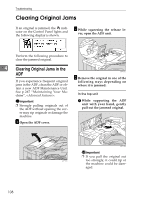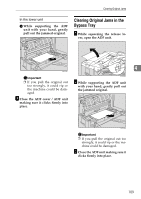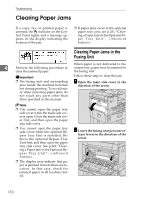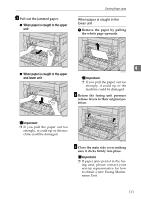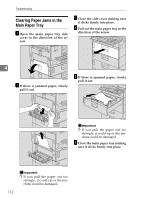Ricoh 5510L Operating Instructions - Page 116
Clearing Original Jams
 |
View all Ricoh 5510L manuals
Add to My Manuals
Save this manual to your list of manuals |
Page 116 highlights
Troubleshooting Clearing Original Jams If an original is jammed, the x indicator on the Control Panel lights and the following display is shown. B While squeezing the release le- ver, open the ADF unit. Perform the following procedure to clear the jammed original. 4 Clearing Original Jams in the ADF If you experience frequent original jams in the ADF, clean the ADF or obtain a new ADF Maintenance Unit. See p.267 "Maintaining Your Machine", . C Remove the original in one of the following ways depending on where it is jammed: In the top unit Important ❒ Strongly pulling originals out of the ADF without opening the cover may rip originals or damage the machine. A While supporting the ADF unit with your hand, gently pull out the jammed original. A Open the ADF cover. Important ❒ If you pull the original out too strongly, it could rip or the machine could be damaged. 108