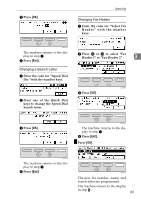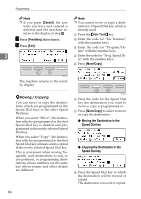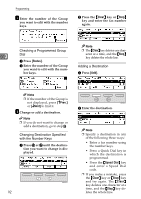Ricoh 5510L Operating Instructions - Page 95
Programming groups in Quick Dial, Assigning the Group Function to the, Group key
 |
View all Ricoh 5510L manuals
Add to My Manuals
Save this manual to your list of manuals |
Page 95 highlights
Groups Groups If you regularly broadcast originals to the same set of destinations, you can combine these numbers into a group. Then just select the group and each number will be dialed in sequence automatically. There are two ways of programming Groups: ❖ Programming groups in Quick Dial keys If you program a group in a Quick Dial key, you can specify that group by pressing a Quick Dial key. However, if you use Quick Dial keys to program groups, you will be able to program fewer Quick Dial keys . Note ❒ You cannot program another function (Quick Dials) in a Quick Dial key already used for a group. Also, you cannot program groups in a Quick Dial key already used for another function. ❖ Assigning the Group Function to the Group key To assign the Group Function to the Group key, you must first assign the Group function to a User Function key. To send a fax, press the Group key, and then enter the group number (1 to 9). To select a Group using a Group key, one more step is required than when using a Quick Dial key. However, multiple Groups (a maximum of nine or 30 with the optional function upgrade unit) can be stored in a Group key, thus leaving the Quick Dial keys to be used more effectively. Programming You can program the following items in a Group: • Destination fax numbers (up to 250 numbers for each group and up to 254 digits for each number) • Group name (up to 20 characters) 3 You can enter destination numbers using Quick Dial keys, Speed Dials, or the number keys. Note ❒ You can program up to 9 Groups. ❒ The maximum number of destinations you can program in a Group is 250. ❒ The combined maximum number of destinations you can program in all Groups is 344. This number can be composed of up to 144 Quick Dial numbers, 100 Speed Dial numbers and 100 numbers entered directly with the number keys. ❒ When the optional function upgrade unit is installed, the combined maximum number of destinations you can program in all Groups is 2,144. This number can be composed of up to 144 Quick Dial numbers, 1,000 Speed Dial numbers and 1,000 numbers entered directly with the number keys. ❒ The number of destinations that can be programmed with the number keys depends on how the machine is used. In theory you can program up to a combined maximum of 100 destinations with the number keys for all groups. 87