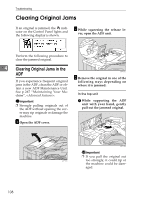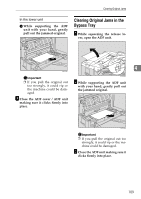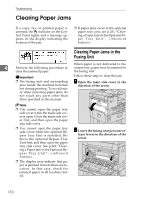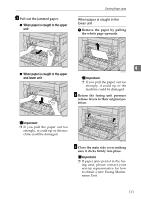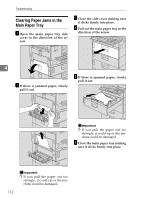Ricoh 5510L Operating Instructions - Page 119
When paper is caught in the upper, and lower unit
 |
View all Ricoh 5510L manuals
Add to My Manuals
Save this manual to your list of manuals |
Page 119 highlights
C Pull out the jammed paper. ❖ When paper is caught in the upper unit Clearing Paper Jams When paper is caught in the lower unit A Remove the paper by pulling the whole page upwards. 4 ❖ When paper is caught in the upper and lower unit Important ❒ If you pull the paper out too strongly, it could rip or the machine could be damaged. D Return the fusing unit pressure release levers to their original position. Important ❒ If you pull the paper out too strongly, it could rip or the machine could be damaged. E Close the main side cover making sure it clicks firmly into place. Important ❒ If paper jams persist in the fusing unit, please contact your service representative for how to obtain a new Fusing Maintenance Unit. 111

Clearing Paper Jams
111
4
C
Pull out the jammed paper.
❖
When paper is caught in the upper
unit
❖
When paper is caught in the upper
and lower unit
Important
❒
If you pull the paper out too
strongly, it could rip or the ma-
chine could be damaged.
When paper is caught in the
lower unit
A
Remove the paper by pulling
the whole page upwards.
Important
❒
If you pull the paper out too
strongly, it could rip or the
machine could be damaged.
D
Return the fusing unit pressure
release levers to their original po-
sition.
E
Close the main side cover making
sure it clicks firmly into place.
Important
❒
If paper jams persist in the fus-
ing unit, please contact your
service representative for how
to obtain a new Fusing Mainte-
nance Unit.