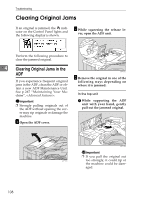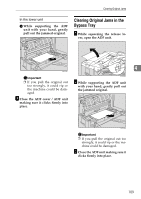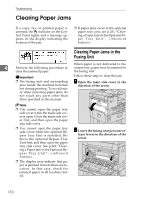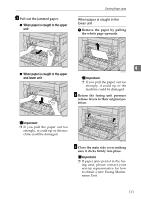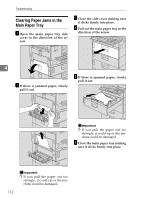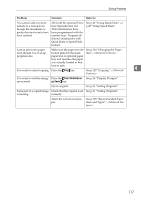Ricoh 5510L Operating Instructions - Page 121
Replacing the Toner Cartridge - toner type
 |
View all Ricoh 5510L manuals
Add to My Manuals
Save this manual to your list of manuals |
Page 121 highlights
Replacing the Toner Cartridge Replacing the Toner Cartridge When the toner has almost run out, ❒ Do not leave the main side cover the D indicator blinks, and " Low open for a protracted length of toner supply. " is displayed. After time. Exposing the toner cartridge this message is displayed, about 100 to light for an extended period of pages can be printed, but replace the time may cause it to deteriorate, so toner cartridge soon. replace the cartridge as quickly as When there is no toner, the D indicator possible. lights, and "Out of toner. Replace ❒ Do not position the toner cartridge cartridge using instructions in- upside down or at an angle. side the unit." is displayed. Print- ing is not possible. Note R WARNING: ❒ You cannot open the main side 4 cover when the optional Bypass • Do not incinerate spilled toner Tray Unit is installed. Remove the or used toner. Toner dust optional Bypass Tray Unit first, might ignite when exposed to and then open the main side cover. an open flame. See p.262 "Clearing a Paper Jam in • Dispose of the used toner car- the Optional Bypass Tray Unit", tridge in accordance with the . local regulations. A Open the main side cover in the R CAUTION: direction of the arrow. • Keep toner (used or unused) and toner cartridge out of the reach of children. Important ❒ Used toner cartridges can be recycled. Please contact the seller of this machine. ❒ Make sure the power switch is turned on when replacing the toner cartridge. ❒ Always use toner cartridges recommended specifically for this model. Using any other type could damage the machine. 113