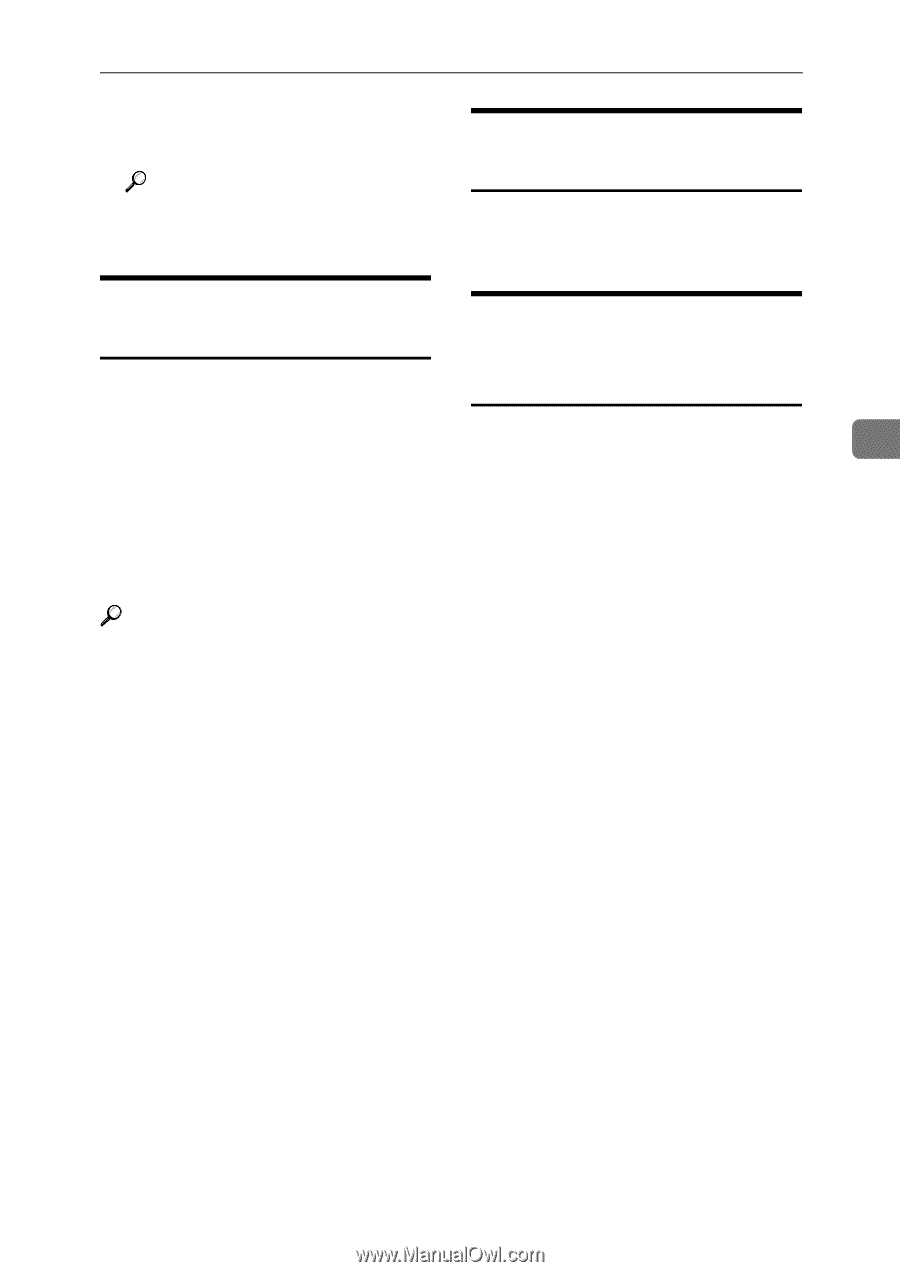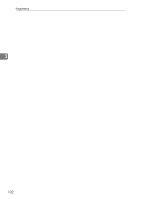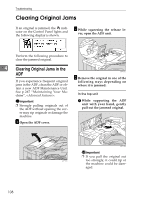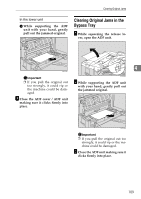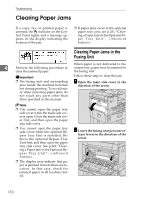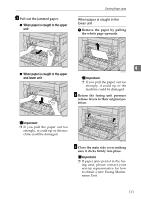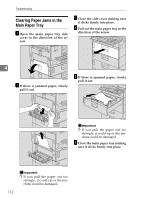Ricoh 5510L Operating Instructions - Page 115
When the Paper Supply, Indicator is Lit, When the Call Service, When the Confidential, Reception/
 |
View all Ricoh 5510L manuals
Add to My Manuals
Save this manual to your list of manuals |
Page 115 highlights
Indicators B Send your fax message as you would normally. Reference p.34 "Memory Transmission" p.39 "Immediate Transmission" LWhen the Call Service Indicator is Lit The machine has broken down. Please contact your service representative. B When the Paper Supply Indicator is Lit i When the Confidential Reception/Memory Lock This indicator lights when not much Indicator is Lit or Blinking paper is left in the trays or when no paper is left in the trays. When not much paper is left in the If this indicator is lit, you have received a message using Confidential 4 trays, the indicator lights yellow. Reception or Personal Box Messages. When no paper is left in the trays, the indicator lights red. Check the Confidential File Report and print the message. See p.46 "Printing a Confidential Message", Load paper when this indicator , p.47 "Confiden- lights. tial File Report", , Reference For how to load paper, see p.103 "Loading Paper in the Main Paper Tray". p.67 "Printing Personal Box Messages", . If this indicator is blinking, a message has been received with the Memory Lock function. For how to print it out, see p.48 "Printing a Memory-locked Message", . 107