Ricoh 5510L Operating Instructions - Page 60
GpD List, Prev., Clear, Start
 |
View all Ricoh 5510L manuals
Add to My Manuals
Save this manual to your list of manuals |
Page 60 highlights
Faxing C Enter the Group number (01 to 09) with the number keys. 2 Group number is displayed. If the group name is programmed, the group name is also displayed. Note ❒ If you want to see the Group List, press the [GpD List]. If the other party is not displayed, press [↑Prev.] or [↓Next] to find it. ❒ When you want to check the Group Dial List, press the [GpD List]. ❒ If you make a mistake, press the {Clear} key or the {Stop} key. ❒ The number of destinations which are programmed in the Group is displayed after "Dest:" D Press the {Start} key. 52
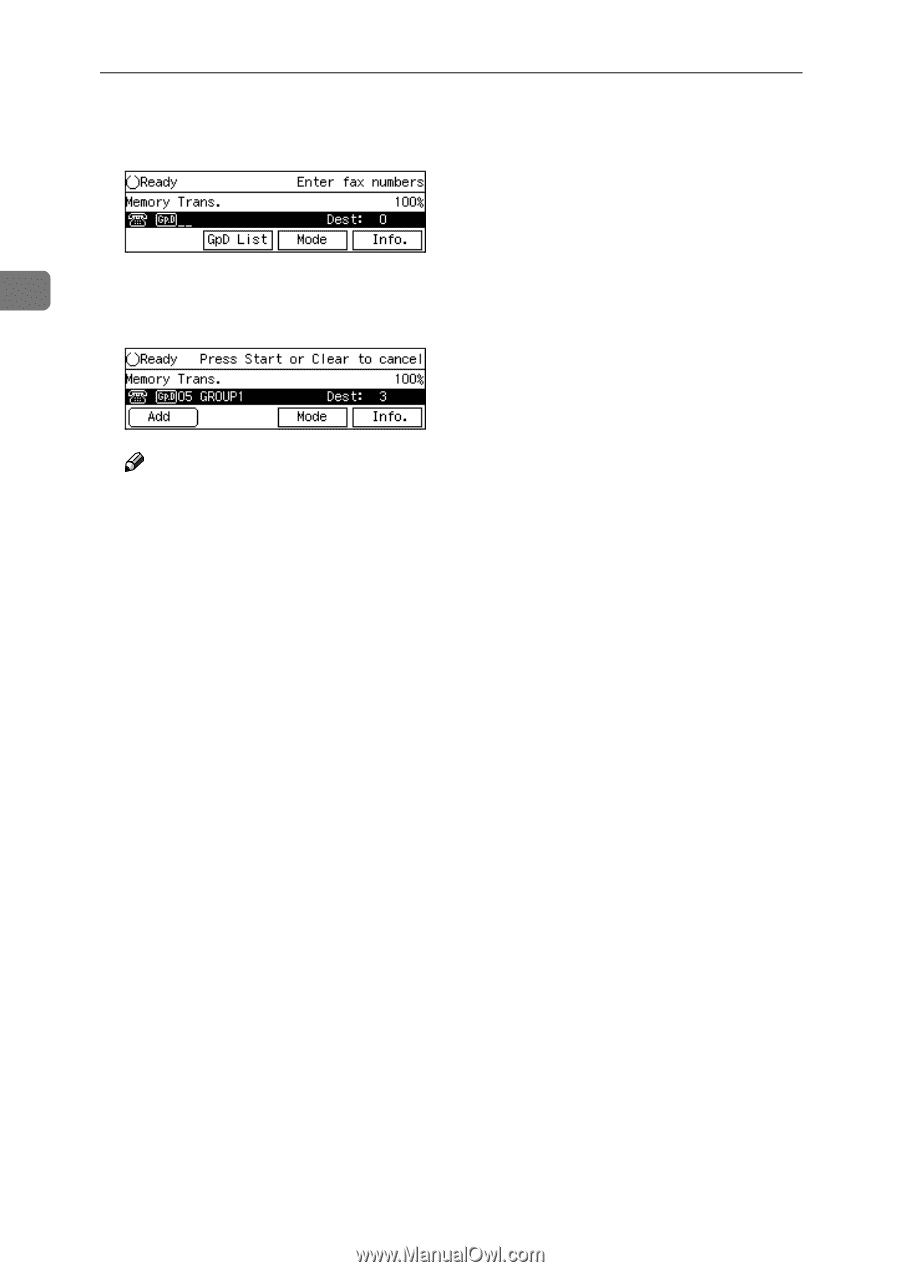
Faxing
52
2
C
Enter the Group number (01 to 09)
with the number keys.
Group number is displayed. If the
group name is programmed, the
group name is also displayed.
Note
❒
If you want to see the Group
List, press the
[
GpD List
]
. If the
other party is not displayed,
press
[
↑
Prev.
]
or
[
↓
Next
]
to find
it.
❒
When you want to check the
Group Dial List, press the
[
GpD
List
]
.
❒
If you make a mistake, press the
{
Clear
}
key or the
{
Stop
}
key.
❒
The number of destinations
which are programmed in the
Group is displayed after
“
Dest:
”
D
Press the
{
Start
}
key.














