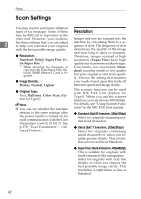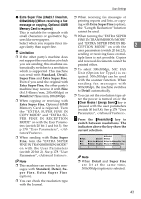Ricoh 5510L Operating Instructions - Page 54
Dialing
 |
View all Ricoh 5510L manuals
Add to My Manuals
Save this manual to your list of manuals |
Page 54 highlights
Faxing Dialing There are four main ways to dial a number: The digits appear on the display as you enter them. ❖ Entering Numbers Directly 2 See p.46 "Entering Numbers Directly". ❖ Using Quick Dials: See p.49 "Using Quick Dials". ❖ Using Speed Dials: See p.49 "Using Speed Dials". ❖ Using Groups See p.50 "Using Groups". Entering Numbers Directly Note ❒ If you make a mistake, press the {Clear} key or {Stop} key and enter the number again. ❒ When the Optional ISDN Unit is installed, select G3 or G4. C Press the {Start} key. Enter numbers directly using the number keys on the right side of the control panel. Note ❒ Maximum length of a fax number: 254 digits ❒ You can insert pauses and tones in a fax number. See p.47 "Pause" and p.47 "Tone" A Set your original and select any scan settings you require. B Enter the fax number with the number keys. -Limitations when dialing with the number keys Fax numbers entered with the number keys are stored in internal memory (separate from memory for storing original data). Therefore, using the number keys, you cannot program more than 100 numbers (1,000 numbers when the Optional Function Upgrade Unit is installed) for the following: • Destinations specified in a Memory Transmission (including Confidential Transmission and Polling Reception) • Transfer Stations and End Receivers specified in a Transfer Request • Destinations and Transfer Stations Specified in a Group For example, when 90 destinations are programmed in a Group with the number keys, only 10 destinations can be dialed for Memory Transmission from the number keys. 46