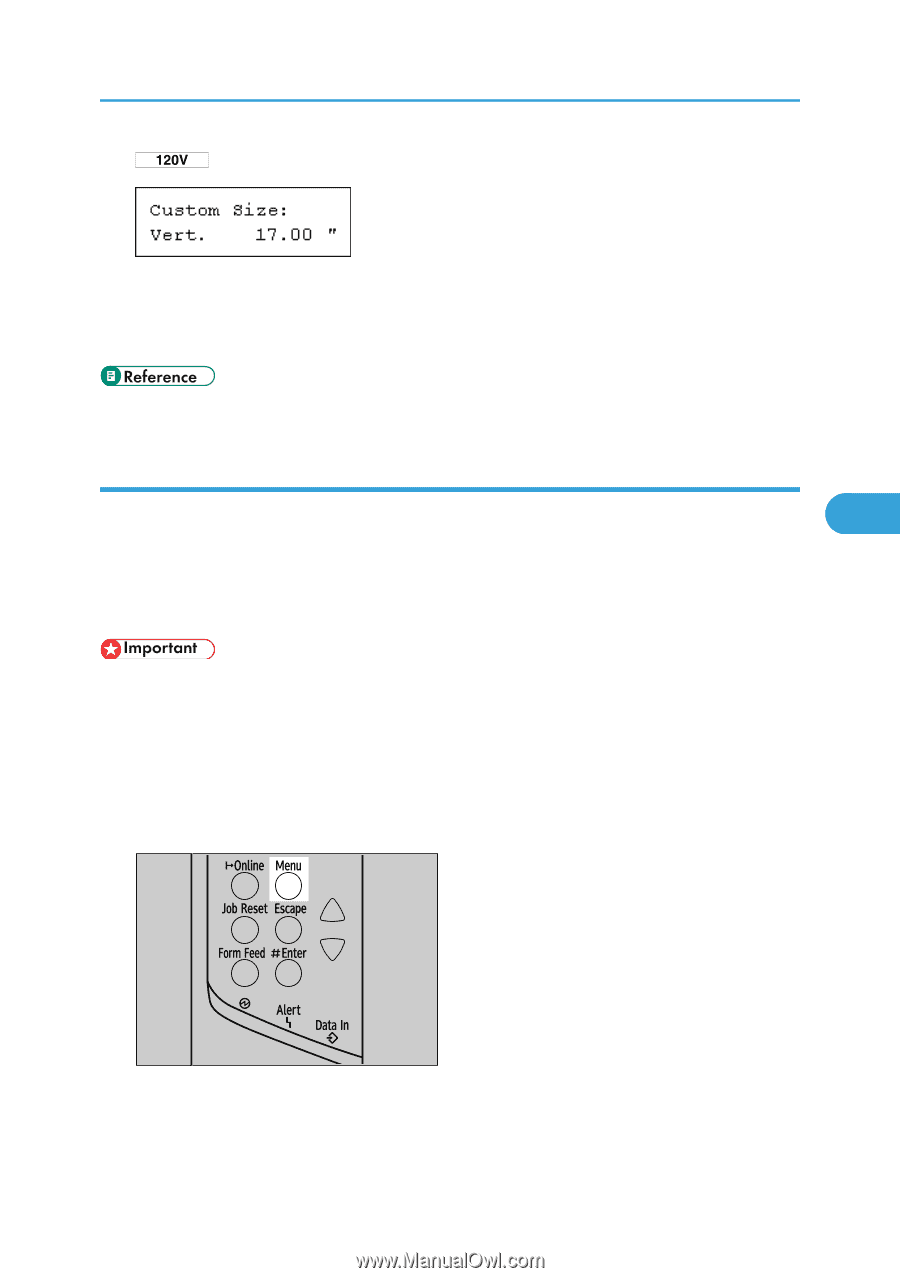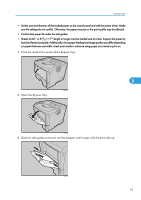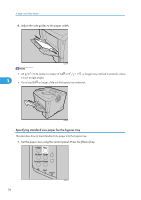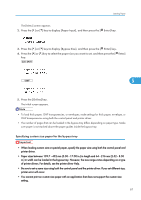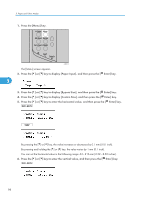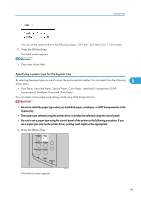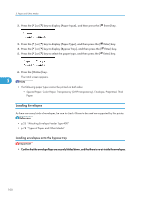Ricoh SP4100N Operating Instructions - Page 101
Specifying a paper type for the bypass tray, Plain Paper, Recycled Paper, Special Paper, Color Paper
 |
UPC - 026649027994
View all Ricoh SP4100N manuals
Add to My Manuals
Save this manual to your list of manuals |
Page 101 highlights
Loading Paper You can set the vertical value in the following range: 139.7 mm - 432 mm (5.50 -17.00 inches). 7. Press the [Online] key. The initial screen appears. • The printer driver Help Specifying a paper type for the bypass tray By selecting the paper type you want to load, the printer performs better. You can select from the following paper types: 5 • Plain Paper, Recycled Paper, Special Paper, Color Paper, Letterhead, Transparency (OHP transparency), Envelope, Preprinted, Thick Paper You can select custom paper type settings made using Web Image Monitor. • Be sure to select the paper type when you load thick paper, envelopes, or OHP transparencies in the bypass tray. • The paper type selected using the printer driver overrides that selected using the control panel. • Be sure to set a paper type using the control panel of the printer as the following procedure. If you set a paper type only by the printer driver, printing result might not be appropriate. 1. Press the [Menu] key. The [Menu] screen appears. AUB051S 99