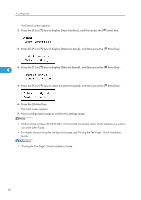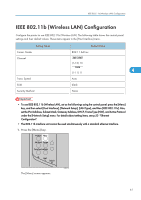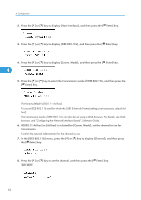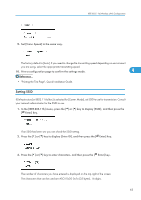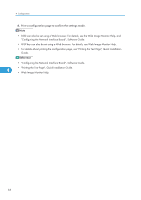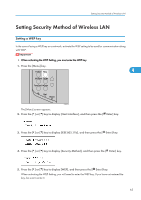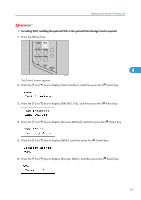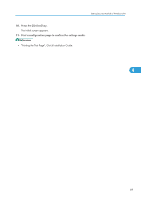Ricoh SP4100N Operating Instructions - Page 66
Configuring the Network Interface Board, Software Guide., Web Image Monitor Help
 |
UPC - 026649027994
View all Ricoh SP4100N manuals
Add to My Manuals
Save this manual to your list of manuals |
Page 66 highlights
4. Configuration 4. Print a configuration page to confirm the settings made. • SSID can also be set using a Web browser. For details, see the Web Image Monitor Help, and "Configuring the Network Interface Board", Software Guide. • WEP key can also be set using a Web browser. For details, see Web Image Monitor Help. • For details about printing the configuration page, see "Printing the Test Page", Quick Installation Guide. • "Configuring the Network Interface Board", Software Guide. 4 • "Printing the Test Page", Quick Installation Guide. • Web Image Monitor Help 64

4.
Print a configuration page to confirm the settings made.
•
SSID can also be set using a Web browser. For details, see the Web Image Monitor Help, and
"Configuring the Network Interface Board", Software Guide.
•
WEP key can also be set using a Web browser. For details, see Web Image Monitor Help.
•
For details about printing the configuration page, see "Printing the Test Page", Quick Installation
Guide.
•
"Configuring the Network Interface Board", Software Guide.
•
"Printing the Test Page", Quick Installation Guide.
•
Web Image Monitor Help
4. Configuration
64
4