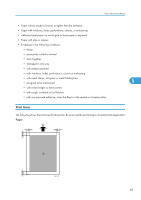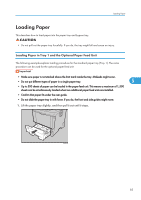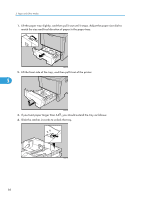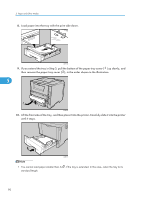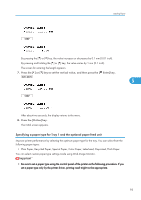Ricoh SP4100N Operating Instructions - Page 90
If you load paper larger than A4, Slide the catches inwards to unlock the tray.
 |
UPC - 026649027994
View all Ricoh SP4100N manuals
Add to My Manuals
Save this manual to your list of manuals |
Page 90 highlights
5. Paper and Other Media 1. Lift the paper tray slightly, and then pull it out until it stops. Adjust the paper size dial to match the size and feed direction of paper in the paper tray. AUB250S 2. Lift the front side of the tray, and then pull it out of the printer. 5 AUB109S 3. If you load paper larger than A4 , you should extend the tray as follows: 4. Slide the catches inwards to unlock the tray. 88 AUB251S
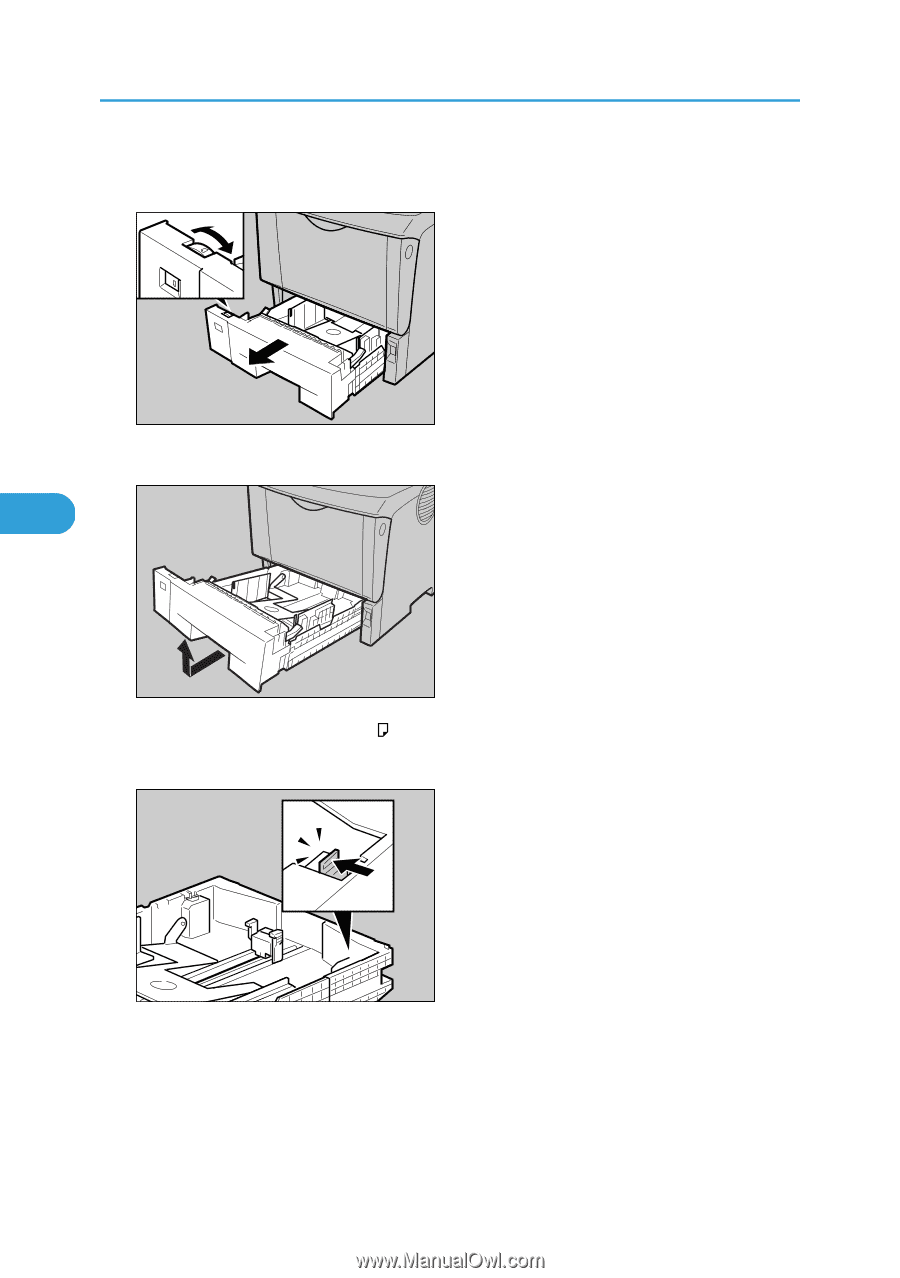
1.
Lift the paper tray slightly, and then pull it out until it stops. Adjust the paper size dial to
match the size and feed direction of paper in the paper tray.
AUB250S
2.
Lift the front side of the tray, and then pull it out of the printer.
AUB109S
3.
If you load paper larger than A4
, you should extend the tray as follows:
4.
Slide the catches inwards to unlock the tray.
AUB251S
5. Paper and Other Media
88
5