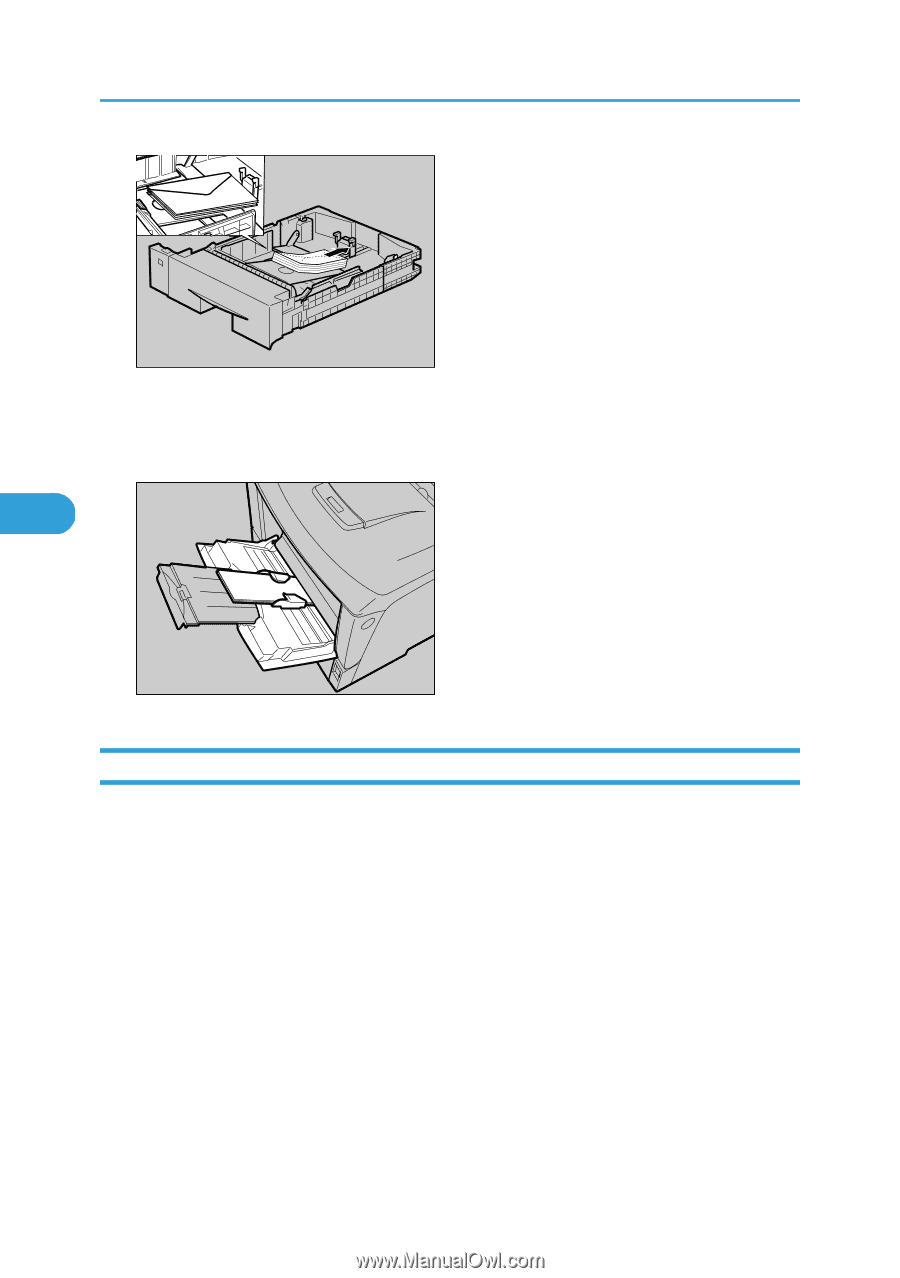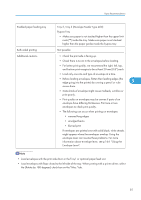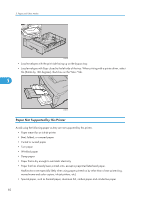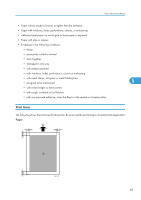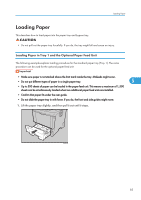Ricoh SP4100N Operating Instructions - Page 84
Paper Not Supported by this Printer, Paper that is dry enough to emit static electricity - laser jet
 |
UPC - 026649027994
View all Ricoh SP4100N manuals
Add to My Manuals
Save this manual to your list of manuals |
Page 84 highlights
5. Paper and Other Media AUB454S • Load envelopes with the print side facing up on the bypass tray. • Load envelopes with flaps closed to the left side of the tray. When printing with a printer driver, select the [Rotate by 180 degrees] check box on the "Misc." tab. 5 AUB260S Paper Not Supported by this Printer Avoid using the following paper as they are not supported by this printer. • Paper meant for an ink-jet printer • Bent, folded, or creased paper • Curled or twisted paper • Torn paper • Wrinkled paper • Damp paper • Paper that is dry enough to emit static electricity • Paper that has already been printed onto, except a preprinted letterhead paper. Malfunctions are especially likely when using paper printed on by other than a laser printer (e.g. monochrome and color copiers, ink-jet printers, etc.) • Special paper, such as thermal paper, aluminum foil, carbon paper and conductive paper 82