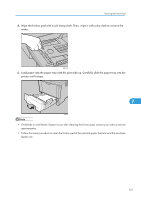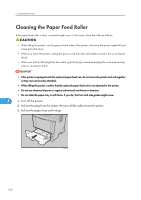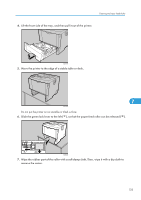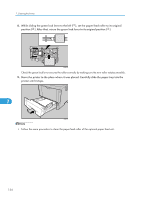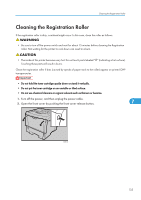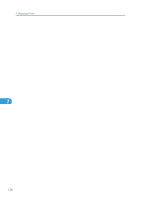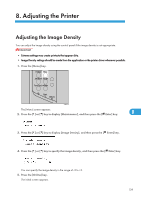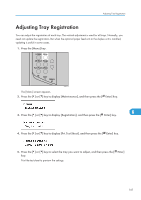Ricoh SP4100N Operating Instructions - Page 138
Wipe around the metallic Registration roller by turning with a soft damp cloth.
 |
UPC - 026649027994
View all Ricoh SP4100N manuals
Add to My Manuals
Save this manual to your list of manuals |
Page 138 highlights
7. Cleaning the Printer 3. Pull the toner cartridge out of the printer by holding the grips of the cartridge. AUB103S 4. Wipe around the metallic Registration roller by turning with a soft damp cloth. 7 AUB300S 5. Holding the grips of the toner cartridge, push it into the printer until it stops. AUB106S 136

3.
Pull the toner cartridge out of the printer by holding the grips of the cartridge.
AUB103S
4.
Wipe around the metallic Registration roller by turning with a soft damp cloth.
AUB300S
5.
Holding the grips of the toner cartridge, push it into the printer until it stops.
AUB106S
7. Cleaning the Printer
136
7