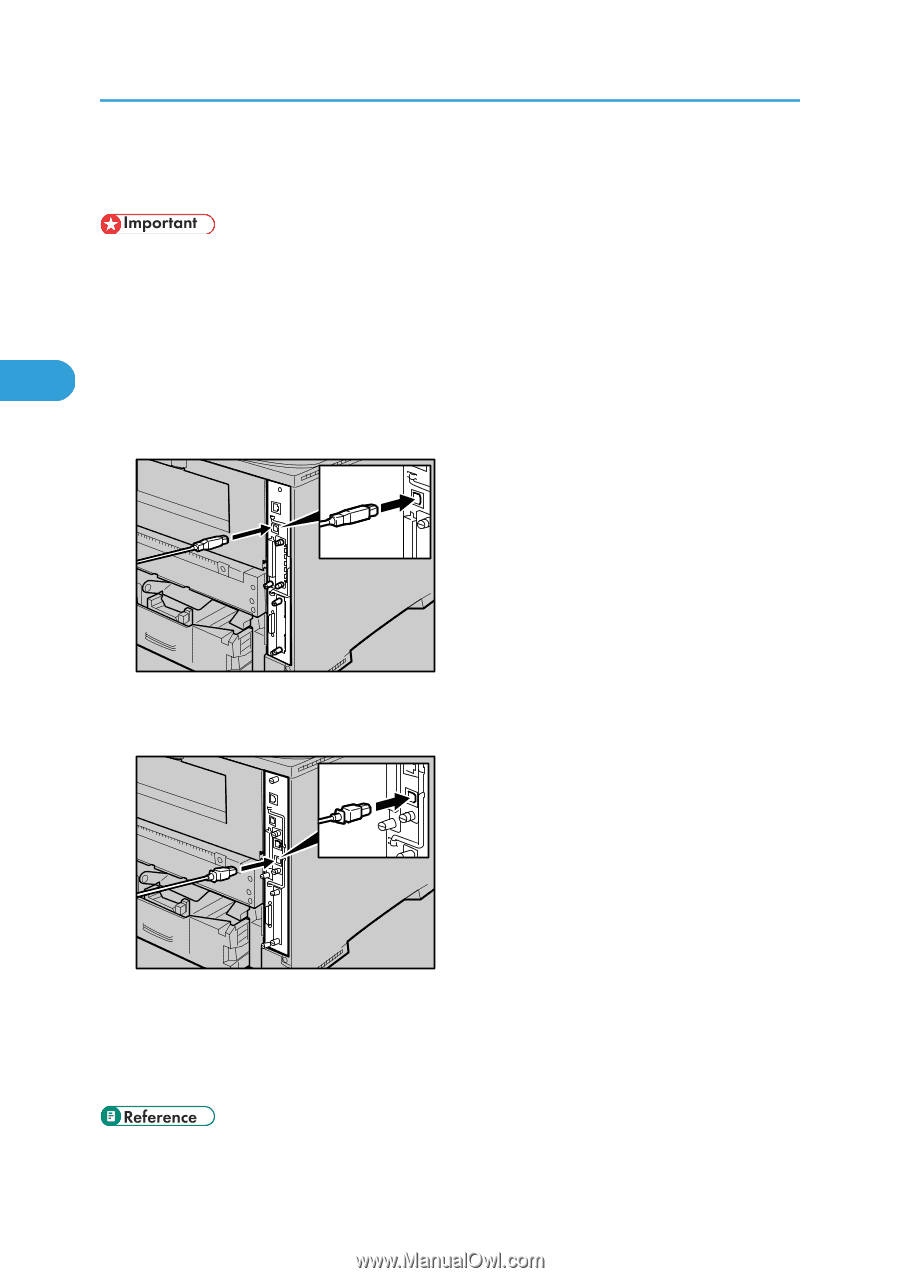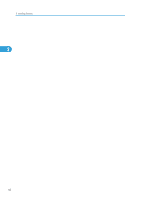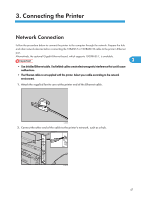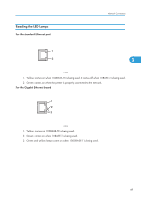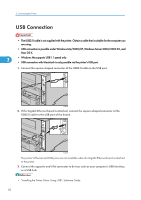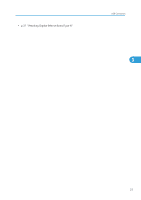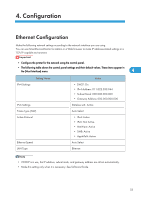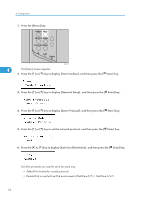Ricoh SP4100N Operating Instructions - Page 52
USB Connection
 |
UPC - 026649027994
View all Ricoh SP4100N manuals
Add to My Manuals
Save this manual to your list of manuals |
Page 52 highlights
3. Connecting the Printer USB Connection • The USB2.0 cable is not supplied with the printer. Obtain a cable that is suitable for the computer you are using. • USB connection is possible under Windows Me/2000/XP, Windows Server 2003/2003 R2, and Mac OS X. 3 • Windows Me supports USB1.1 speed only. • USB connection with Macintosh is only possible via the printer's USB port. 1. Connect the square-shaped connector of the USB2.0 cable to the USB port. AUB232S 2. If the Gigabit Ethernet board is attached, connect the square-shaped connector of the USB2.0 cable to the USB port of the board. AUB243S The printer's Ethernet and USB ports are not available when the Gigabit Ethernet board is attached to the printer. 3. Connect the opposite end's flat connector to devices such as your computer's USB interface, or a USB hub. • "Installing the Printer Driver Using USB", Software Guide. 50