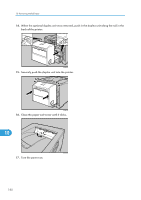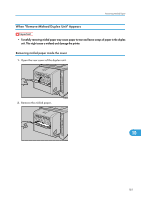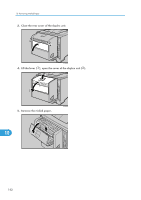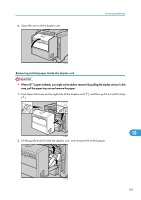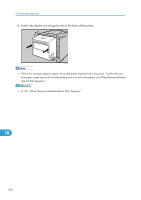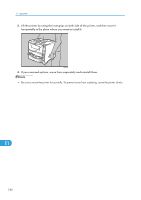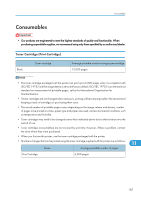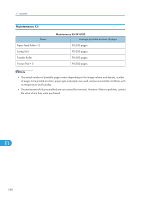Ricoh SP4100N Operating Instructions - Page 186
Internal Path Appears., Push in the duplex unit along the rails in the back of the printer.
 |
UPC - 026649027994
View all Ricoh SP4100N manuals
Add to My Manuals
Save this manual to your list of manuals |
Page 186 highlights
10. Removing Misfed Paper 3. Push in the duplex unit along the rails in the back of the printer. AUB227S • If the error message appears again, the misfed paper might be left in the printer. Confirm that any torn paper scraps are not in the inside of the printer. For more information, see "When Remove Misfeed Internal Path Appears". • p.169 "When "Remove Misfeed Internal Path" Appears" 10 184
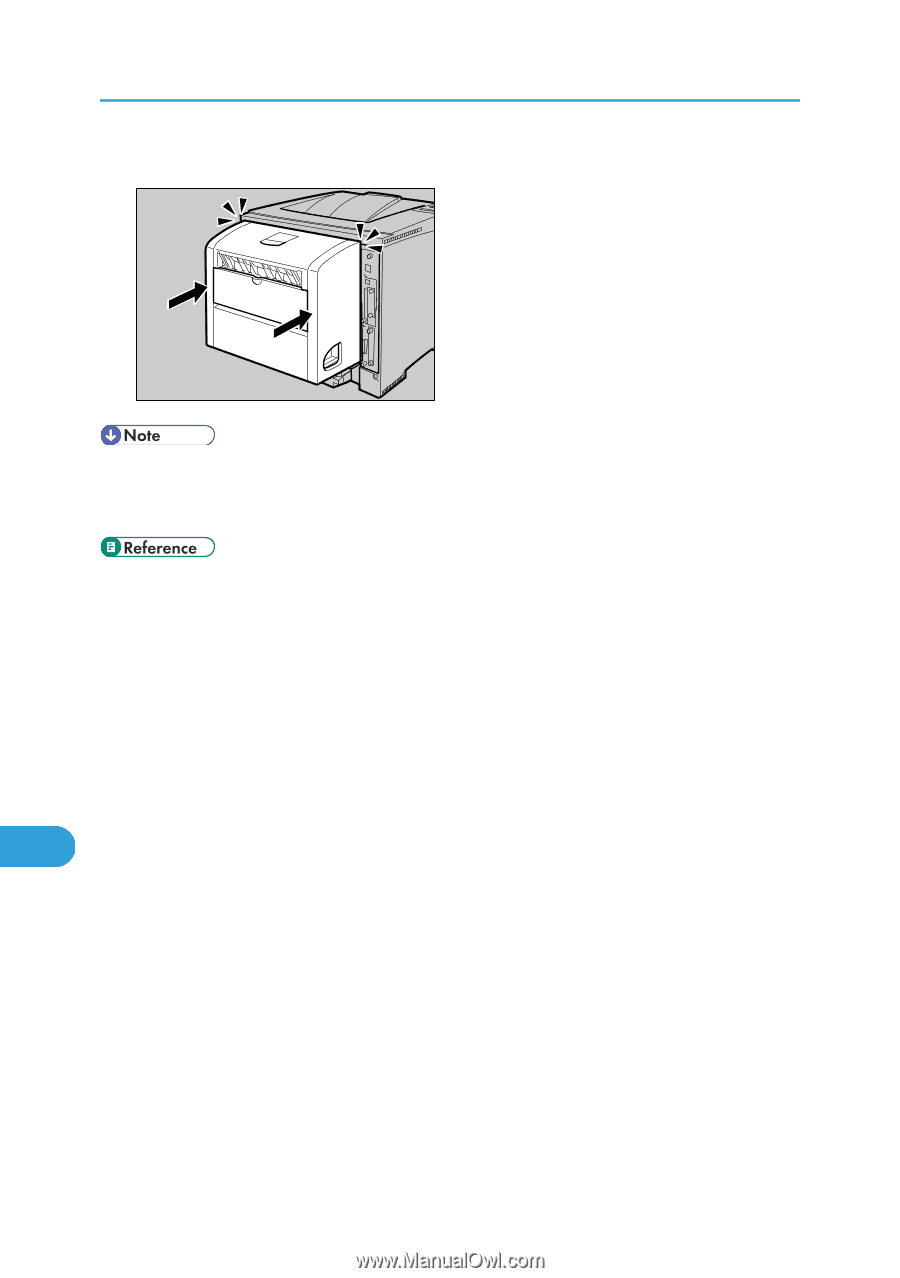
3.
Push in the duplex unit along the rails in the back of the printer.
AUB227S
•
If the error message appears again, the misfed paper might be left in the printer. Confirm that any
torn paper scraps are not in the inside of the printer. For more information, see "When Remove Misfeed
Internal Path Appears".
• p.169
"When "Remove Misfeed Internal Path" Appears"
10. Removing Misfed Paper
184
10