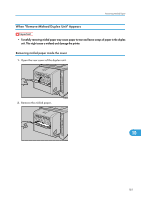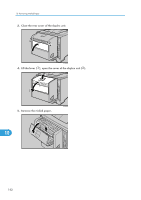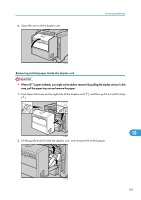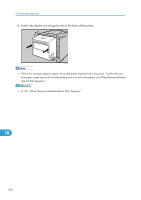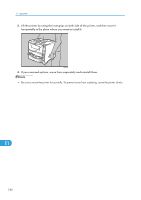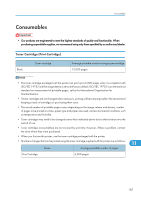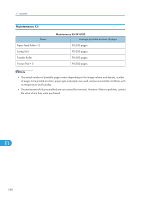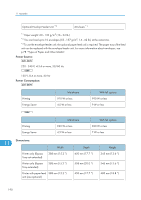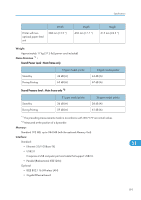Ricoh SP4100N Operating Instructions - Page 188
horizontally to the place where you want to install it., If you removed options
 |
UPC - 026649027994
View all Ricoh SP4100N manuals
Add to My Manuals
Save this manual to your list of manuals |
Page 188 highlights
11. Appendix 3. Lift the printer by using the inset grips on both side of the printer, and then move it horizontally to the place where you want to install it. AUB100S 4. If you removed options, move them separately and reinstall them. • Be sure to move the printer horizontally. To prevent toner from scattering, move the printer slowly. 11 186
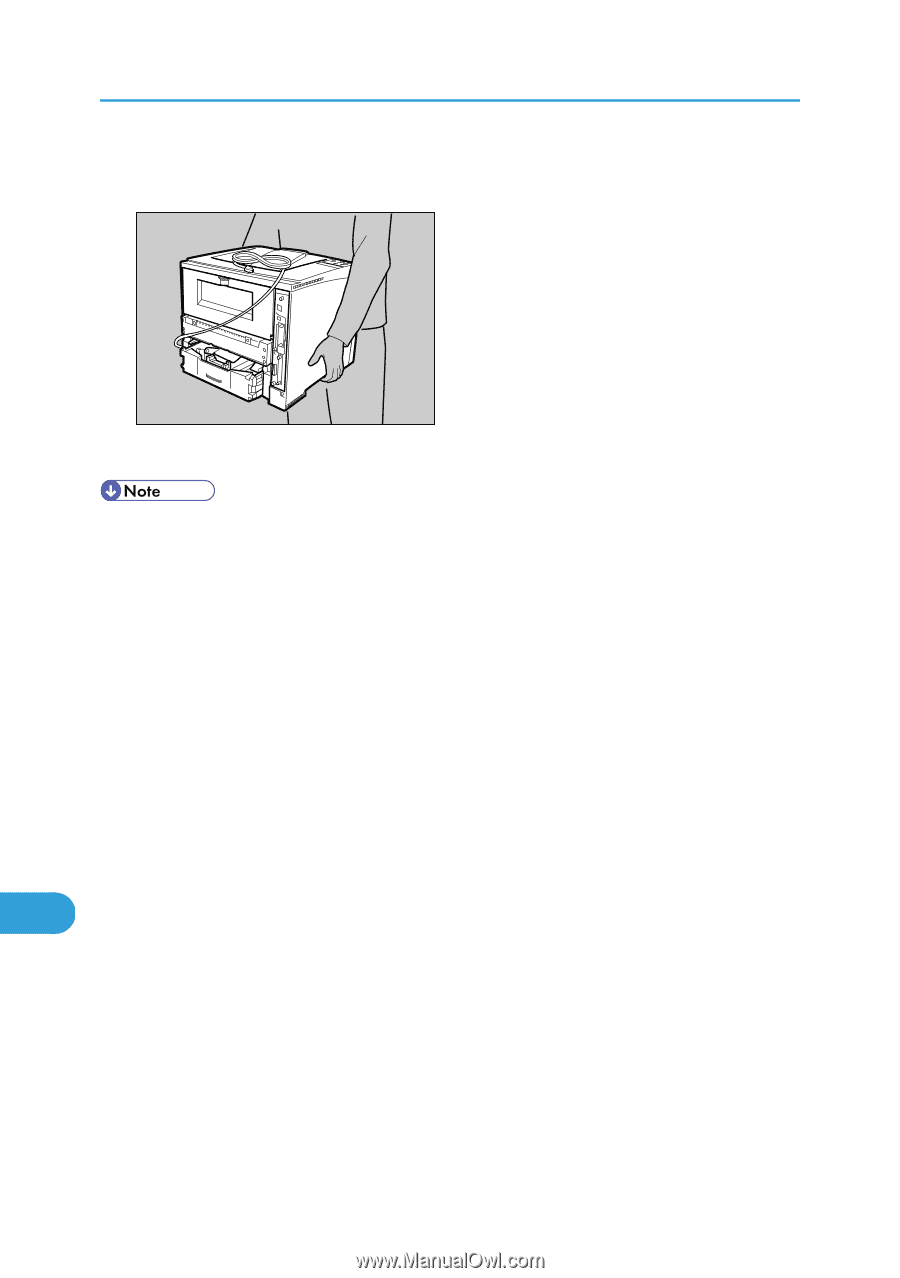
3.
Lift the printer by using the inset grips on both side of the printer, and then move it
horizontally to the place where you want to install it.
AUB100S
4.
If you removed options, move them separately and reinstall them.
•
Be sure to move the printer horizontally. To prevent toner from scattering, move the printer slowly.
11. Appendix
186
11