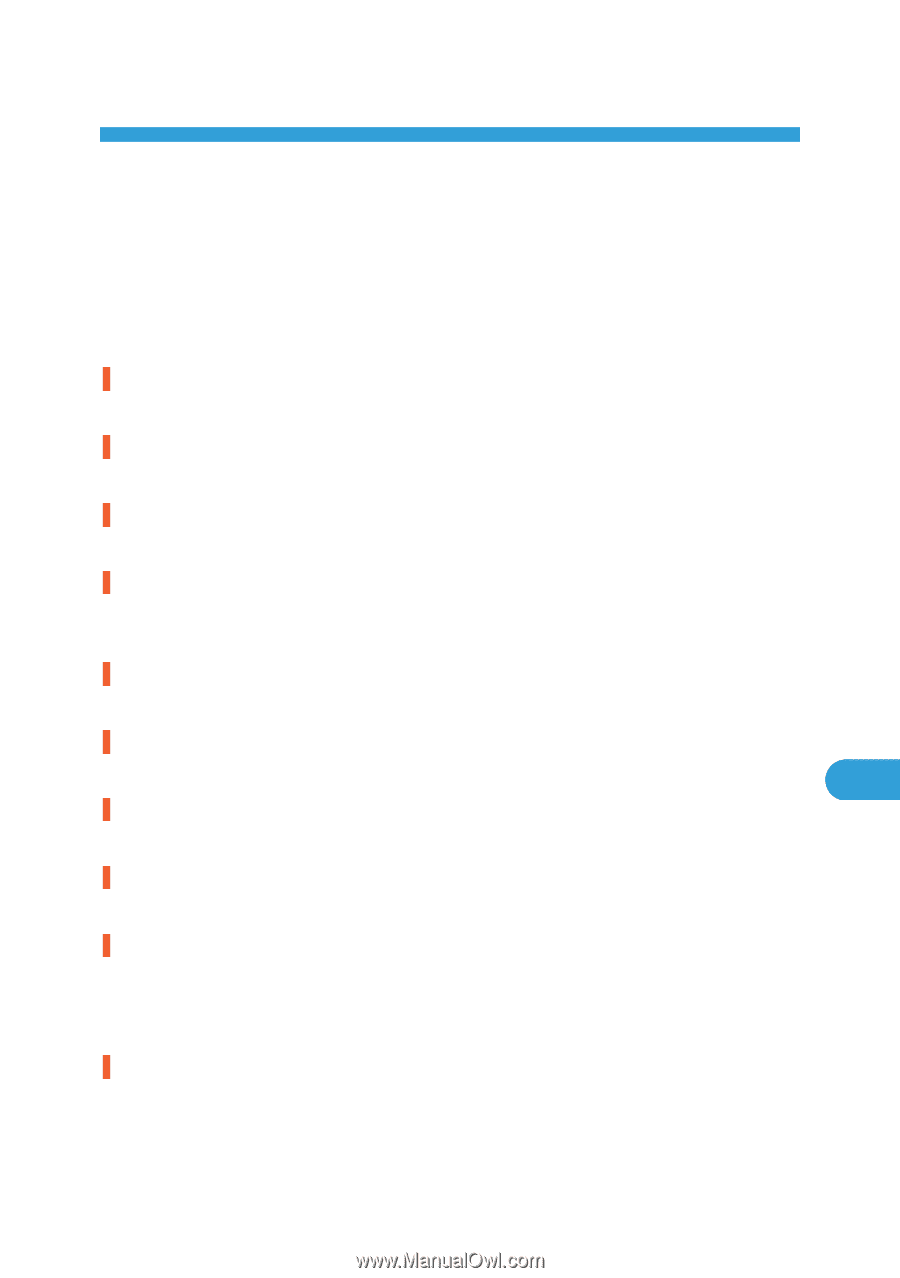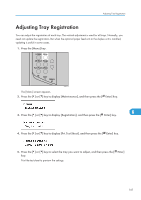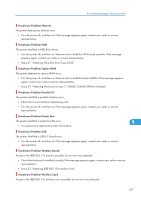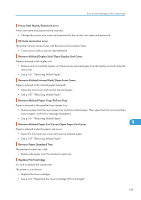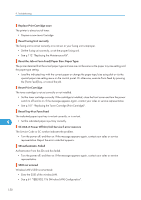Ricoh SP4100N Operating Instructions - Page 147
Troubleshooting, Error & Status Messages on the Control Panel
 |
UPC - 026649027994
View all Ricoh SP4100N manuals
Add to My Manuals
Save this manual to your list of manuals |
Page 147 highlights
9. Troubleshooting Error & Status Messages on the Control Panel This section describes the main messages that appear on the display. If a message that is not described here, follow its instructions. Status Messages Ready This is the default ready message. The machine is ready for use. No action is required. Processing... The machine is printing. Wait a while. Waiting... The machine is waiting for the next data to print. Wait a while. Offline The machine is offline. To start printing, switch the machine to online by pressing the [Online] key on the control panel. Warming up... The printer is warming up or toner is being supplied. Wait until "Ready" appears on the display. Resetting Job... The machine is resetting the print job. Wait until "Ready" appears on the display. 9 Setting change in process The machine is changing settings. Wait a while. Suspending... All jobs in the machine are suspended. Wait a while. Hex Dump Mode In the hex dump mode, the machine receives data in hexadecimal format. Turn off the machine after printing, and then turn back on. Messages (in alphabetical order) Call Service: EC Power Off On/Call Service if error reoccurs A communication error was sent from the engine to the controller. • Turn the power off, and then on. If the message appears again, contact your sales or service representative. 145