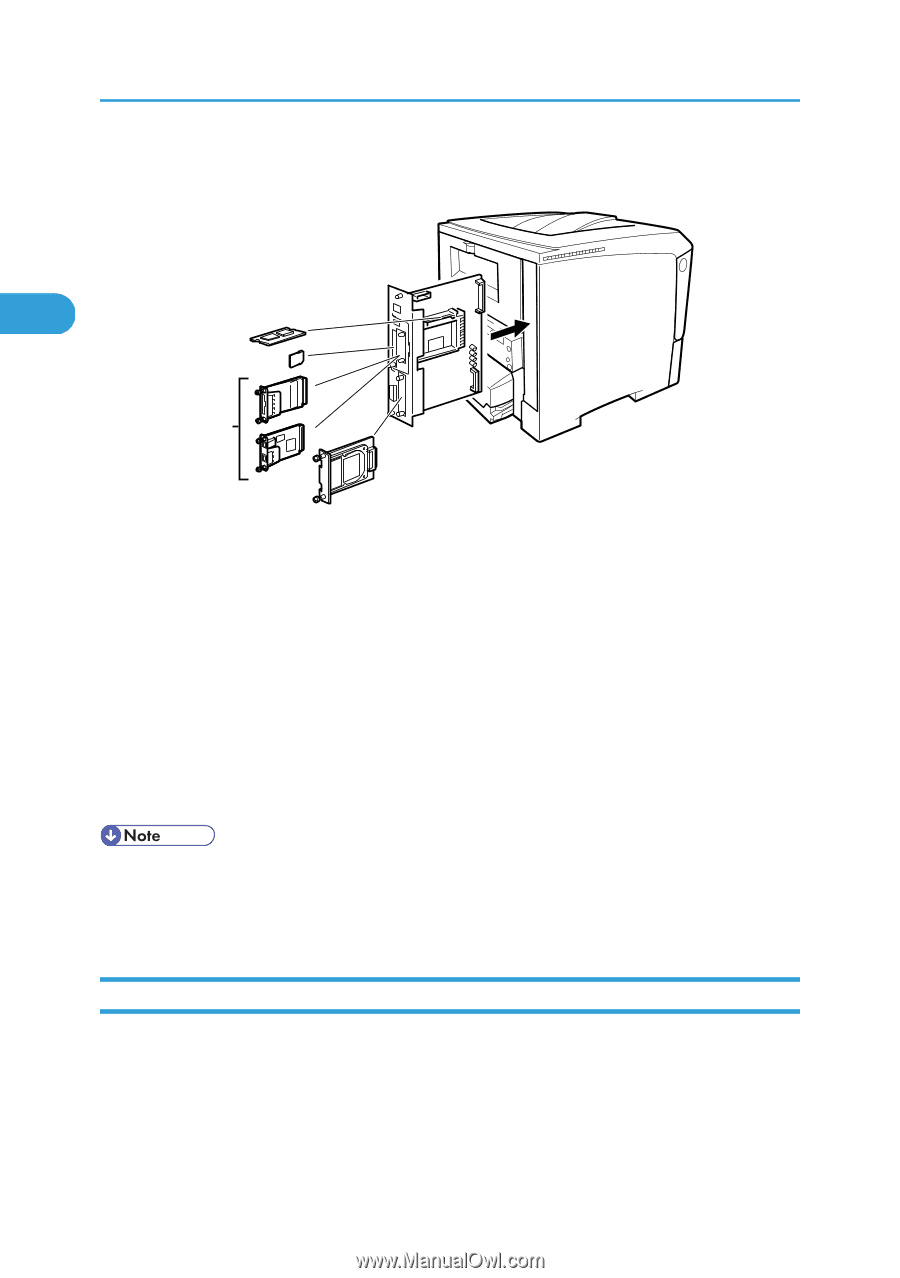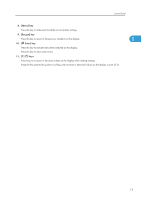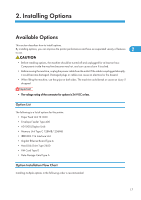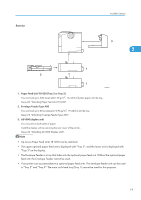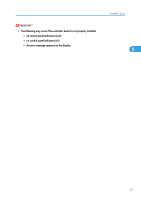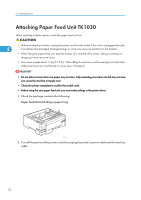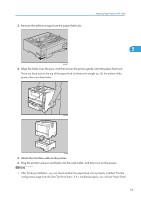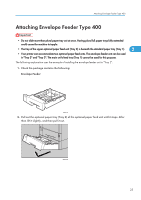Ricoh SP4100N Operating Instructions - Page 22
Caution when re-installing the controller board, Gigabit Ethernet Board Type
 |
UPC - 026649027994
View all Ricoh SP4100N manuals
Add to My Manuals
Save this manual to your list of manuals |
Page 22 highlights
2. Installing Options Interior 2 1 2 3 4 AUB055S 1. Memory Unit Type C 128MB/ 256MB (SDRAM module) Install 128 MB or 256 MB SDRAM module into the controller board slot. See p.29 "Attaching Memory Unit Type C 128MB/256MB (SDRAM Module)" 2. Optional cards See p.40 "Attaching Optional Cards". 3. Optional boards See p.33 "Attaching IEEE 802.11b Interface Unit". See p.37 "Attaching Gigabit Ethernet Board Type A". 4. Hard Disk Drive Type 2650 See p.27 "Attaching Hard Disk Drive Type 2650". • You cannot install following options at the same time: • IEEE 802.11b Interface Unit • Gigabit Ethernet Board Type A Caution when re-installing the controller board This section describes handling the controller board when installing options. If you slide out the controller board to install units, carefully read the instruction to re-install the controller board. 20