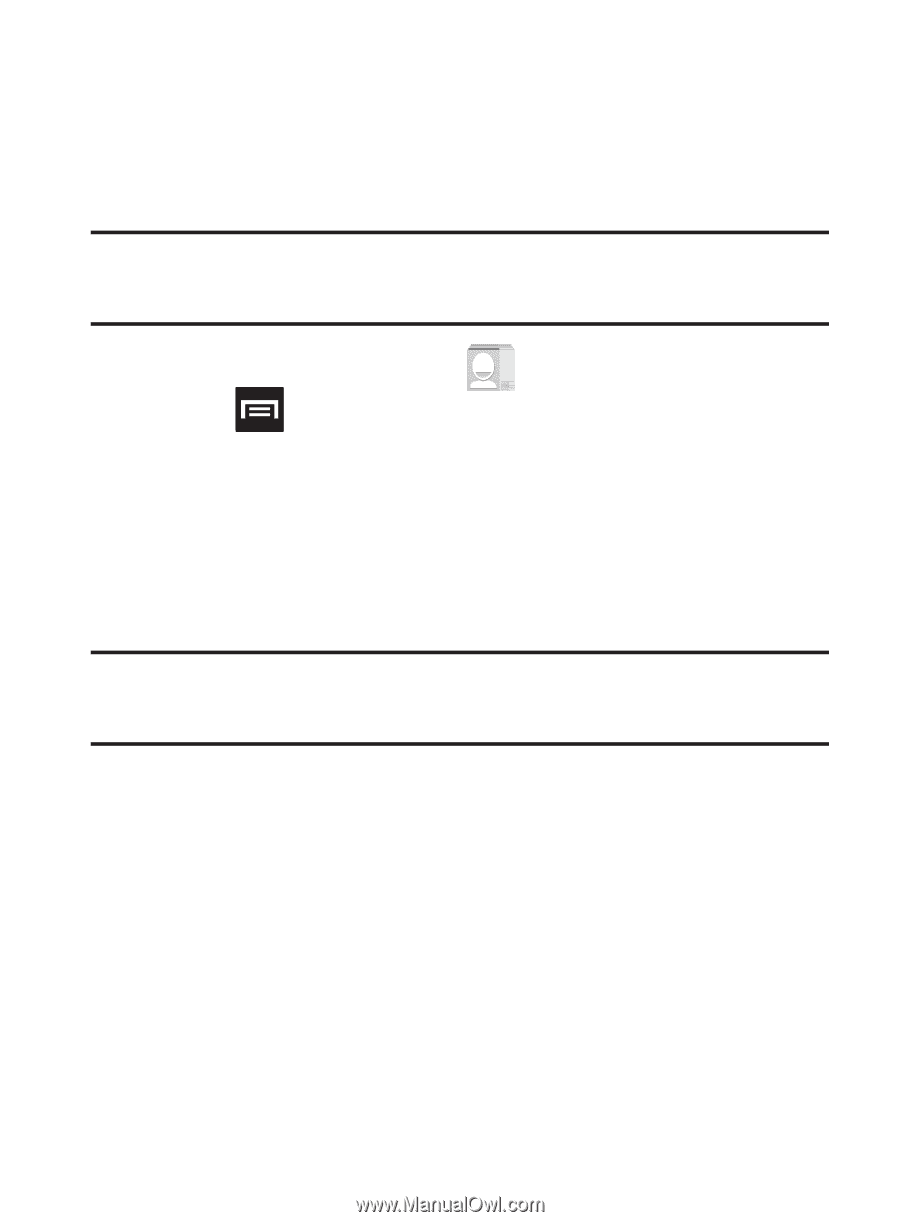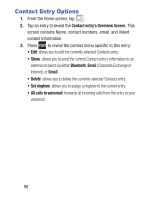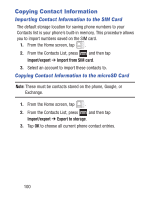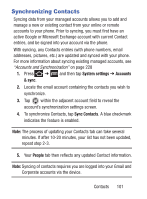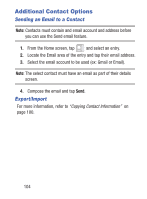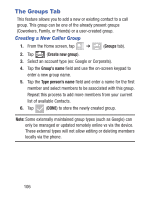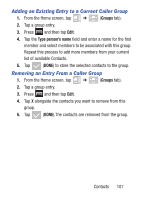Samsung SGH-S730G User Manual Ver.f9 (English) - Page 106
Display Options, All contacts, Contacts to display, Microsoft Exchange ActiveSync
 |
View all Samsung SGH-S730G manuals
Add to My Manuals
Save this manual to your list of manuals |
Page 106 highlights
Display Options The Display options menu allows you to allows you to choose which contacts to display. You can also choose to display only contacts that have phone numbers. Note: Once a display filter has been selected, only those Contact entries are shown until the All contacts option is re-selected. 1. From the Home screen, tap . 2. Press and then tap Contacts to display. Select any of the following to filter according to the selection: • All contacts allows you to display all available Contacts. • Customize allows you to enable which account categories are displayed. For example, on Google contacts, you can filter which Contact categories are shown (Friends, Family, etc..) Note: The Google and Microsoft Exchange account options appear once they are added to your phone. • Google lists those Contacts currently found within the Google account. • Microsoft Exchange ActiveSync lists those Contacts currently found within the Exchange account. 102