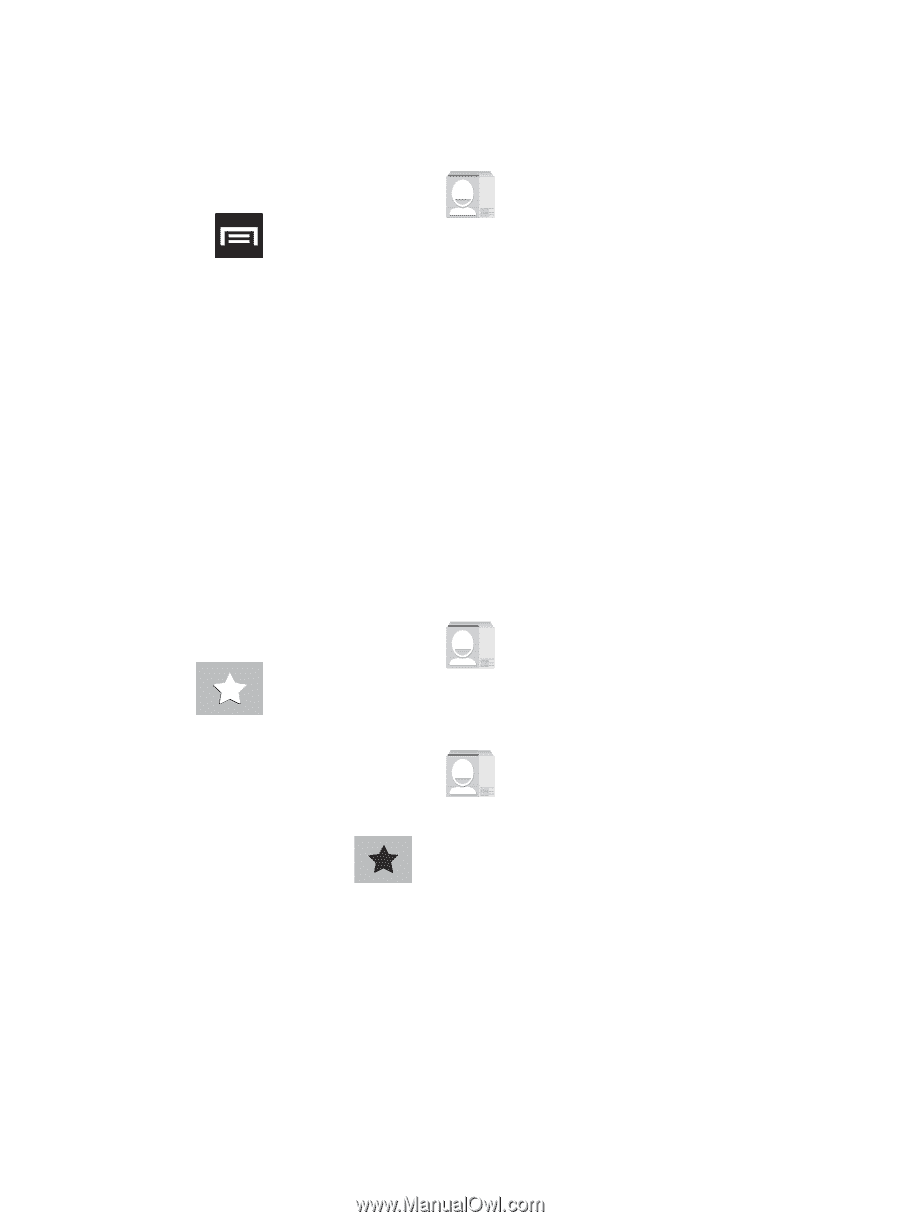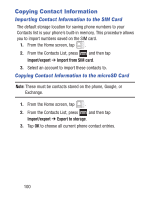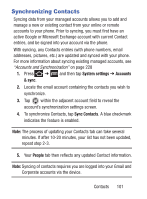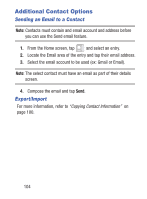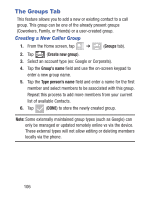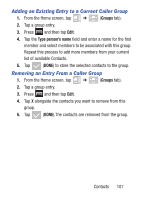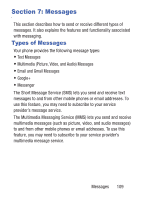Samsung SGH-S730G User Manual Ver.f9 (English) - Page 109
The Favorites Tab, Contact List Settings
 |
View all Samsung SGH-S730G manuals
Add to My Manuals
Save this manual to your list of manuals |
Page 109 highlights
Contact List Settings From this menu you can view your Contact list's sorting and display options. 1. From the Home screen, tap . 2. Press and then tap Settings. Configure any of the following options: • Sort list by defines how the current list of Contacts are sorted: First name or Last name. • View contact names as defines how the current list of Contacts are listed: First name first (ex: Steve Smith) or Last name first (Smith, Steve). The Favorites Tab The Favorites tab is a list of the phone numbers that have been designated as favorite contacts. 1. From the Home screen, tap . 2. Tap (Favorites tab). Adding a contact to your favorites list: 1. From the Home screen, tap . 2. From the Contacts list, tap an entry. 3. Tap the upper right (Add to favorites) to add the Contact entry you wish to assign as favorites. Contacts 105