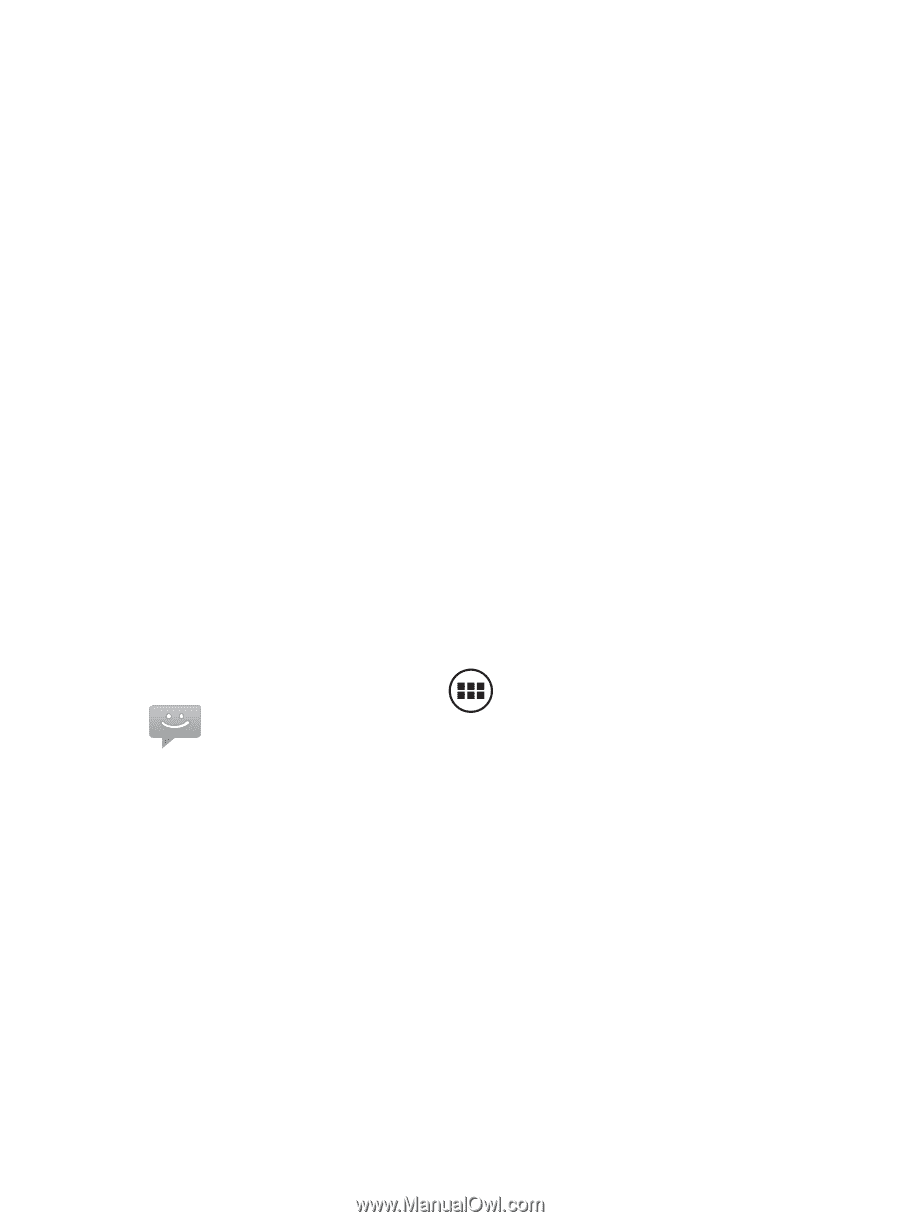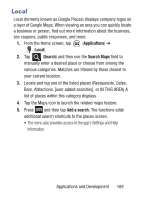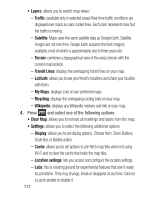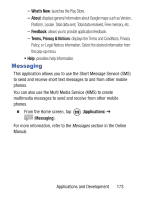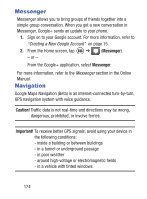Samsung SGH-S730G User Manual Ver.f9 (English) - Page 177
Messaging, What's New, About, Feedback, Terms, Privacy & Notices, Applications
 |
View all Samsung SGH-S730G manuals
Add to My Manuals
Save this manual to your list of manuals |
Page 177 highlights
- What's New: launches the Play Store. - About: displays general information about Google maps such as Version, Platform, Locale, Total data sent, Total data received, Free memory, etc. - Feedback: allows you to provide application feedback. - Terms, Privacy & Notices: displays the Terms and Conditions, Privacy Policy, o r Legal Notices information. Select the desired information from the pop-up menu. • Help: provides help information. Messaging This application allows you to use the Short Message Service (SMS) to send and receive short text messages to and from other mobile phones. You can also use the Multi Media Service (MMS) to create multimedia messages to send and receive from other mobile phones. Ⅲ From the Home screen, tap (Messaging). (Applications) ➔ For more information, refer to the Messages section in the Online Manual. Applications and Development 173