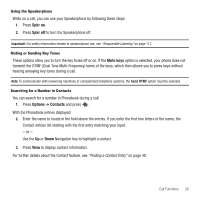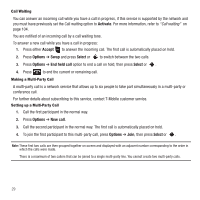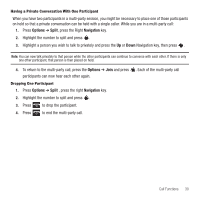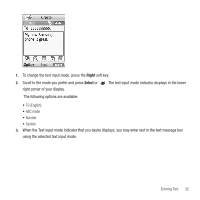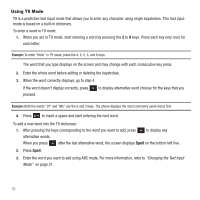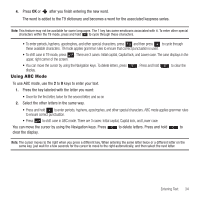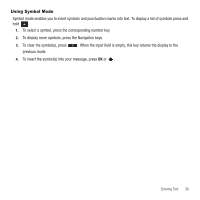Samsung SGH-T249 User Manual (user Manual) (ver.f6) (English) - Page 35
Right, Select
 |
View all Samsung SGH-T249 manuals
Add to My Manuals
Save this manual to your list of manuals |
Page 35 highlights
1. To change the text input mode, press the Right soft key. 2. Scroll to the mode you prefer and press Select or right corner of your display. . The text input mode indicator displays in the lower The following options are available: • T9 (English) • ABC mode • Number • Symbol 3. When the Text input mode indicator that you desire displays, you may enter text in the text message box using the selected text input mode. Entering Text 32
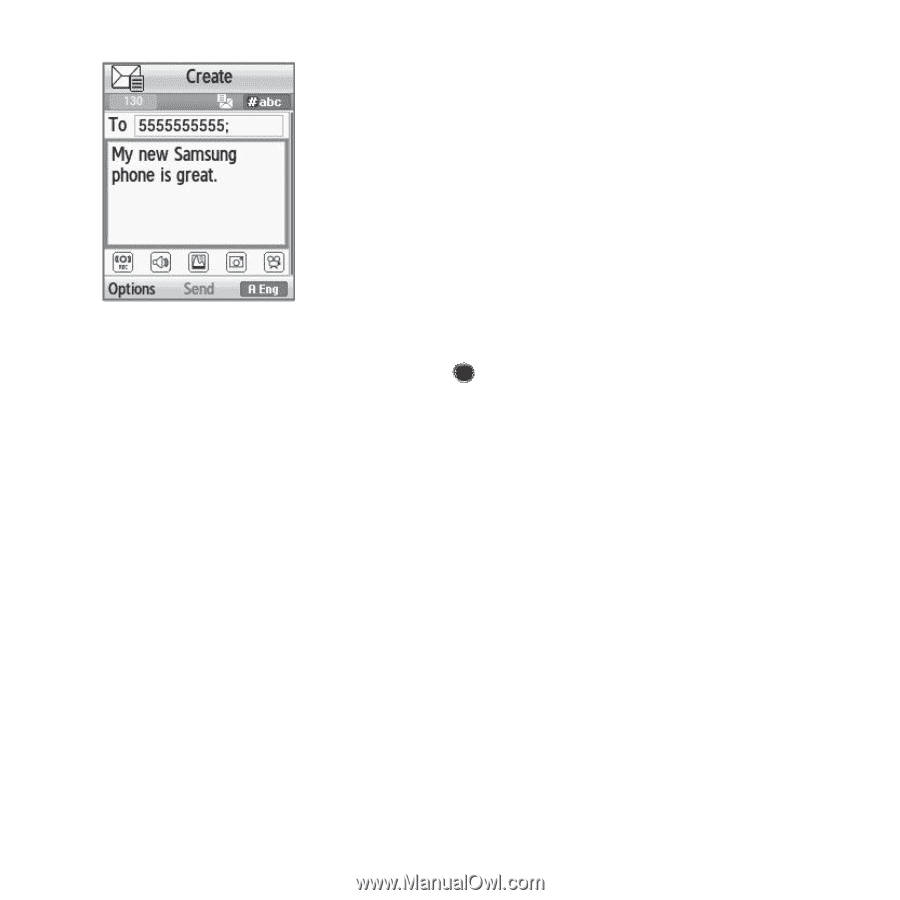
Entering Text
32
1.
To change the text input mode, press the
Right
soft key.
2.
Scroll to the mode you prefer and press
Select
or
. The text input mode indicator displays in the lower
right corner of your display.
The following options are available:
•
T9 (English)
•
ABC mode
•
Number
•
Symbol
3.
When the Text input mode indicator that you desire displays, you may enter text in the text message box
using the selected text input mode.