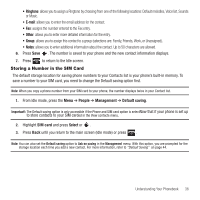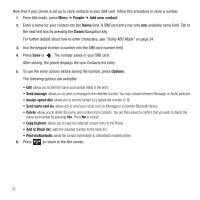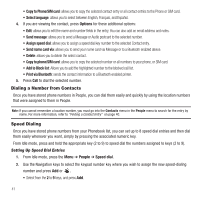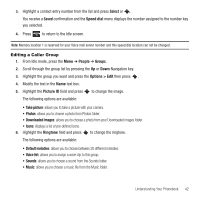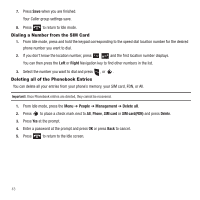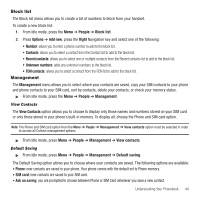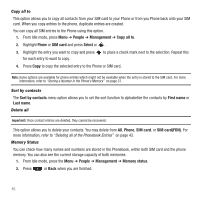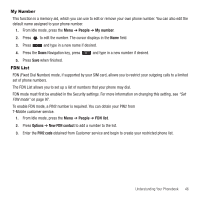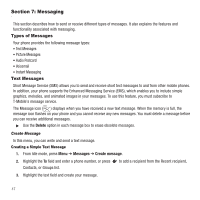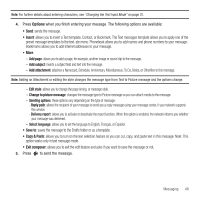Samsung SGH-T249 User Manual (user Manual) (ver.f6) (English) - Page 46
Dialing a Number from the SIM Card, Deleting all of the Phonebook Entries
 |
View all Samsung SGH-T249 manuals
Add to My Manuals
Save this manual to your list of manuals |
Page 46 highlights
7. Press Save when you are finished. Your Caller group settings save. 8. Press to return to Idle mode. Dialing a Number from the SIM Card 1. From Idle mode, press and hold the keypad corresponding to the speed dial location number for the desired phone number you want to dial. 2. If you don't know the location number, press and the first location number displays. You can then press the Left or Right Navigation key to find other numbers in the list. 3. Select the number you want to dial and press , or . Deleting all of the Phonebook Entries You can delete all your entries from your phone's memory, your SIM card, FDN, or All. Important!: Once Phonebook entries are deleted, they cannot be recovered. 1. From Idle mode, press the Menu ➔ People ➔ Management ➔ Delete all. 2. Press to place a check mark next to All, Phone, SIM card or SIM card(FDN) and press Delete. 3. Press Yes at the prompt. 4. Enter a password at the prompt and press OK or press Back to cancel. 5. Press to return to the Idle screen. 43