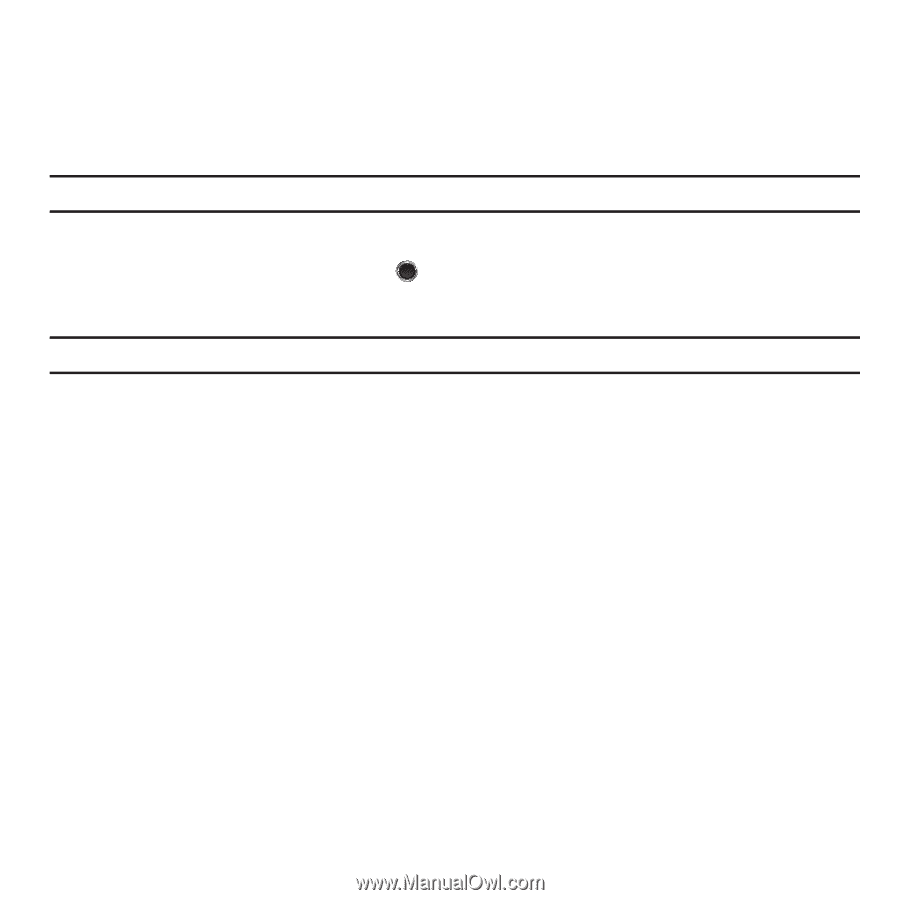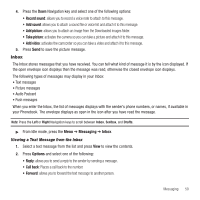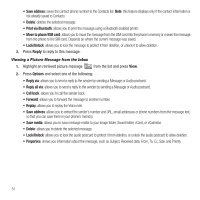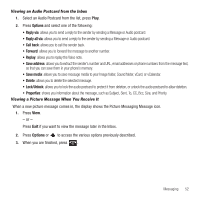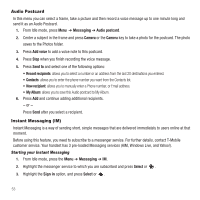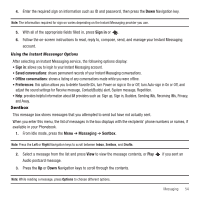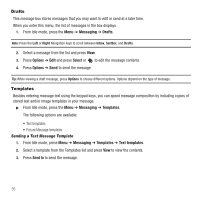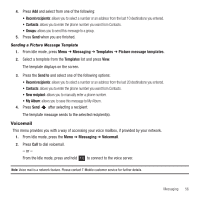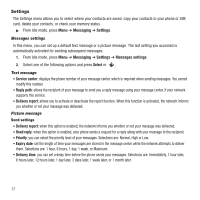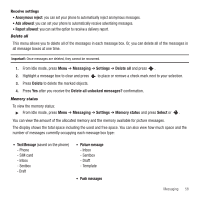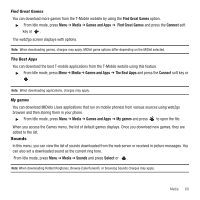Samsung SGH-T249 User Manual (user Manual) (ver.f6) (English) - Page 58
Drafts, Templates
 |
View all Samsung SGH-T249 manuals
Add to My Manuals
Save this manual to your list of manuals |
Page 58 highlights
Drafts This message box stores messages that you may want to edit or send at a later time. When you enter this menu, the list of messages in the box displays. 1. From Idle mode, press the Menu ➔ Messaging ➔ Drafts. Note: Press the Left or Right Navigation keys to scroll between Inbox, Sentbox, and Drafts. 2. Select a message from the list and press View. 3. Press Options ➔ Edit and press Select or to edit the message contents. 4. Press Options ➔ Send to send the message. Tip: While viewing a draft message, press Options to choose different options. Options depend on the type of message. Templates Besides entering message text using the keypad keys, you can speed message composition by including copies of stored text and/or image templates in your message. ᮣ From Idle mode, press the Menu ➔ Messaging ➔ Templates. The following options are available: • Text templates • Picture Message templates Sending a Text Message Template 1. From Idle mode, press Menu ➔ Messaging ➔ Templates ➔ Text templates. 2. Select a template from the Templates list and press View to view the contents. 3. Press Send to to send the message. 55