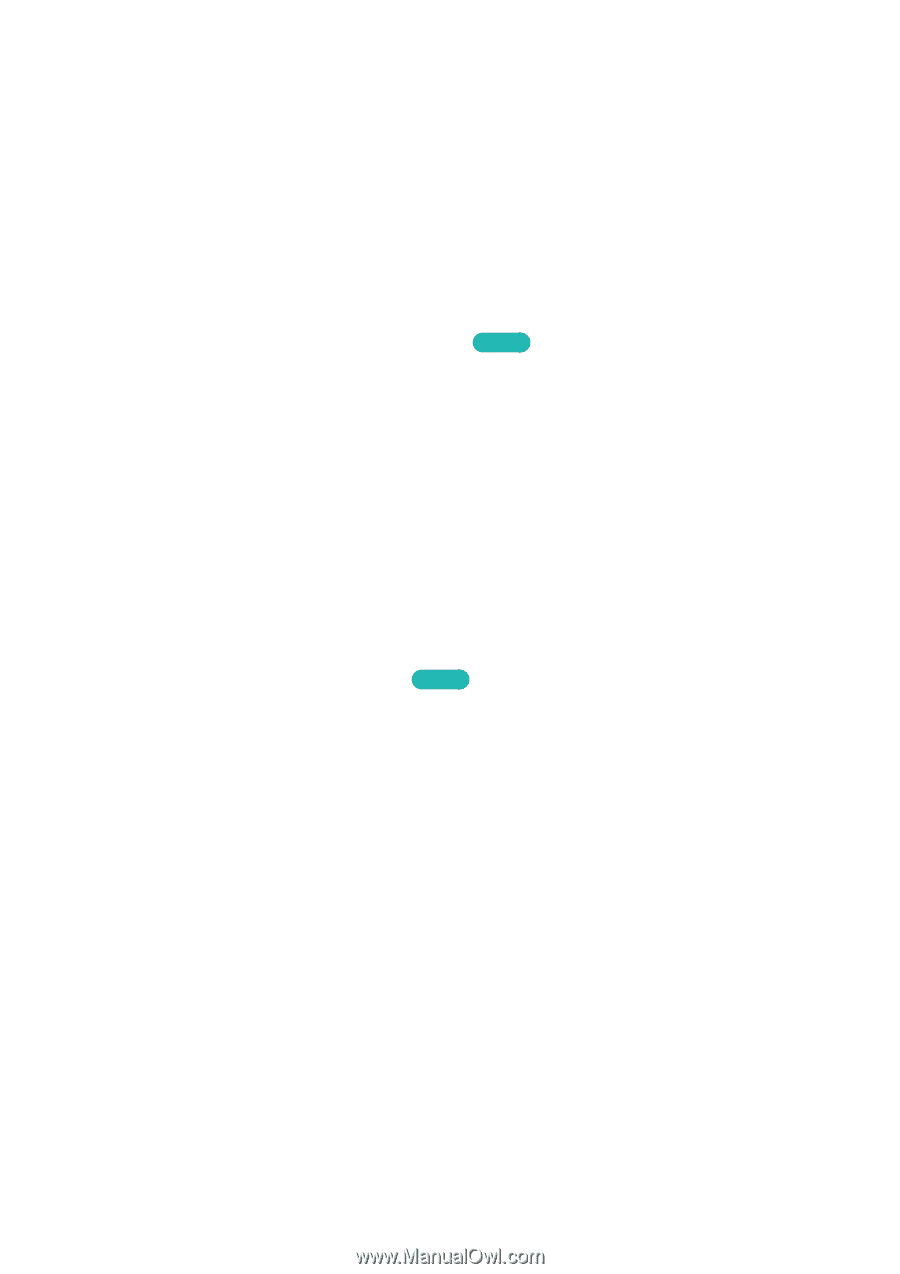Samsung UN55F7500AF User Manual Ver.1.0 (English) - Page 111
Sleep Timer
 |
View all Samsung UN55F7500AF manuals
Add to My Manuals
Save this manual to your list of manuals |
Page 111 highlights
Auto Automatically download the correct time from a digital channel. To enable this option, an antenna cable has to be connected to the TV. The accuracy of the time information received may vary depending on the channel and signal. Set Clock Mode to Auto. "" Time Zone and DST may not be supported depending on the country. ●● DST: Set the DST (Daylight Savings Time). ●● Time Zone: Choose your time zone. Time Offset Screen Menu > System > Time > Clock > Time Offset Try Now If the set time is not accurate, users can set the time offset to adjust the time difference hourly from -12 to +12 hour. Changing Time Offset is only available, when the Time is set to auto, and is set through a network. The current time will be set through a network, if the TV fails to receive the time information including the broadcast signal from TV stations. (ex: Watching TV via set-top box, Satellite receiver, or etc) Manual Manually enter the time. Set Clock Mode to Manual and then select Clock Set to enter the current time and date. Sleep Timer Screen Menu > System > Time > Sleep Timer Try Now This function automatically shuts off the TV after a preconfigured period of time. You can set the timer up to 180 minutes in 30 minute increments.