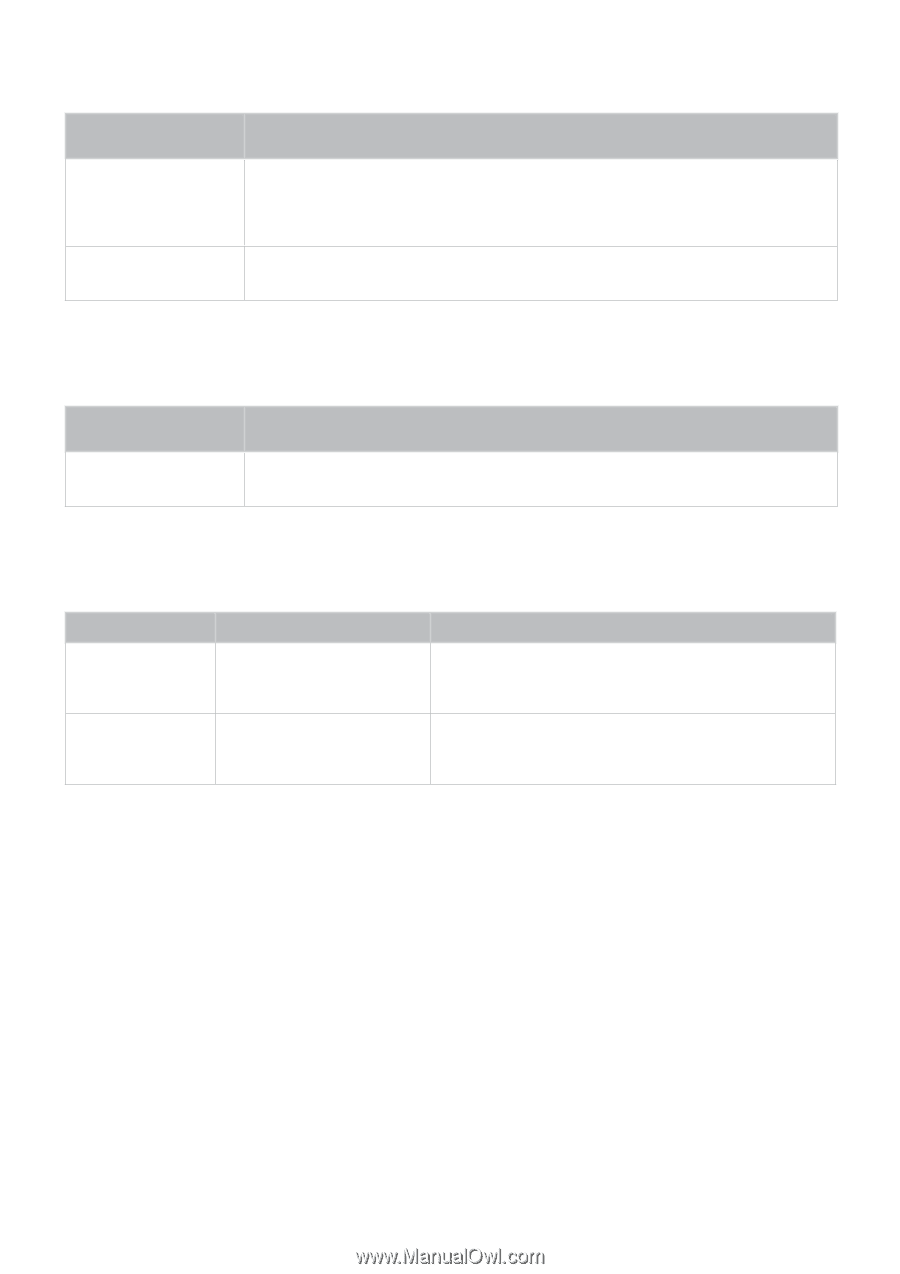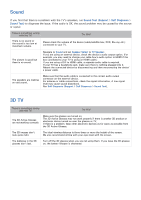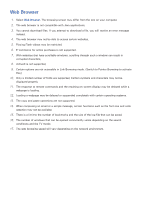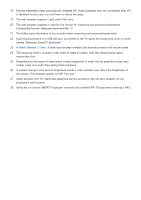Samsung UN55F7500AF User Manual Ver.1.0 (English) - Page 182
Photos, Videos & Music, Reset the Personal Info and TV settings
 |
View all Samsung UN55F7500AF manuals
Add to My Manuals
Save this manual to your list of manuals |
Page 182 highlights
Apps There is something wrong with the TV. Some application content only appears in English. How can I change the language? Some application services do not work. Try this! The application content language may be different from the user interface language. The ability to change the language depends on the service provider. Check with the service provider. Refer to the help section on the application service provider's website. Photos, Videos & Music There is something wrong with the TV. Some files can't be played back. Try this! This problem may occur with high-bitrate files. Most files can be played back, but you might experience problems with high-bitrate files. Reset the Personal Info and TV settings Reset Type TV settings Reset Smart Hub Reset Navigation Screen Menu > Support > Self Diagnosis > Reset Description Reset all the settings (Picture, Sound, Broadcasting and Smart Hub, etc), excluding the network settings, to factory defaults. Screen Menu > Smart Features > Smart Hub Reset Reset all saved information relating to Samsung accounts and linked service accounts, as well as Smart Hub service agreements and applications.