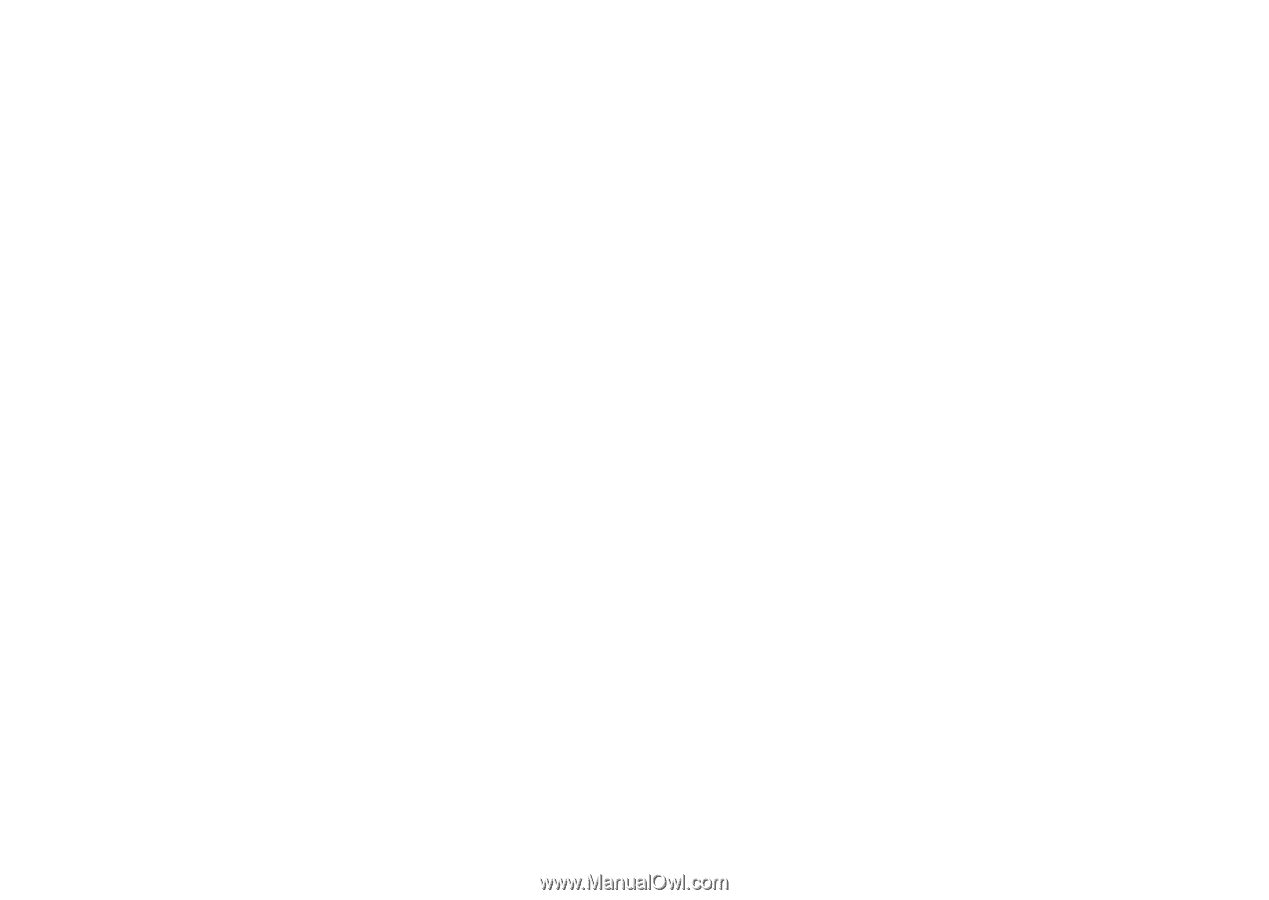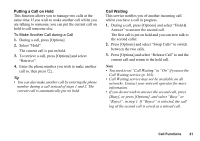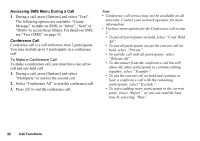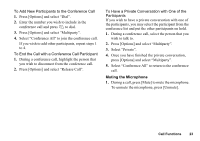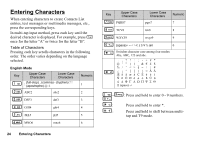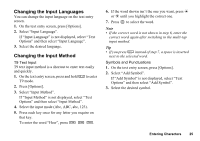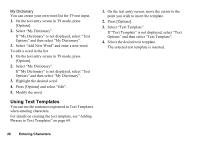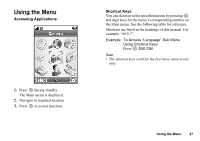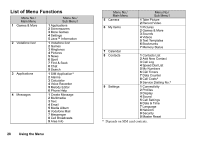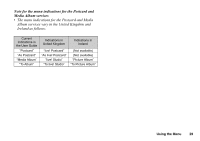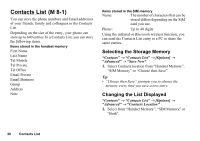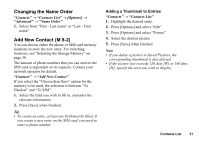Sharp GX17 User Guide - Page 27
Using Text Templates, Press [Options] and select Edit.
 |
View all Sharp GX17 manuals
Add to My Manuals
Save this manual to your list of manuals |
Page 27 highlights
My Dictionary You can create your own word list for T9 text input. 1. On the text entry screen in T9 mode, press [Options]. 2. Select "My Dictionary". If "My Dictionary" is not displayed, select "Text Options" and then select "My Dictionary". 3. Select "Add New Word" and enter a new word. To edit a word in the list 1. On the text entry screen in T9 mode, press [Options]. 2. Select "My Dictionary". If "My Dictionary" is not displayed, select "Text Options" and then select "My Dictionary". 3. Highlight the desired word. 4. Press [Options] and select "Edit". 5. Modify the word. Using Text Templates You can use the sentences registered in Text Templates when entering characters. For details on creating the text template, see "Adding Phrases to Text Templates" on page 69. 1. On the text entry screen, move the cursor to the point you wish to insert the template. 2. Press [Options]. 3. Select "Text Template". If "Text Template" is not displayed, select "Text Options" and then select "Text Template". 4. Select the desired text template. The selected text template is inserted. 26 Entering Characters