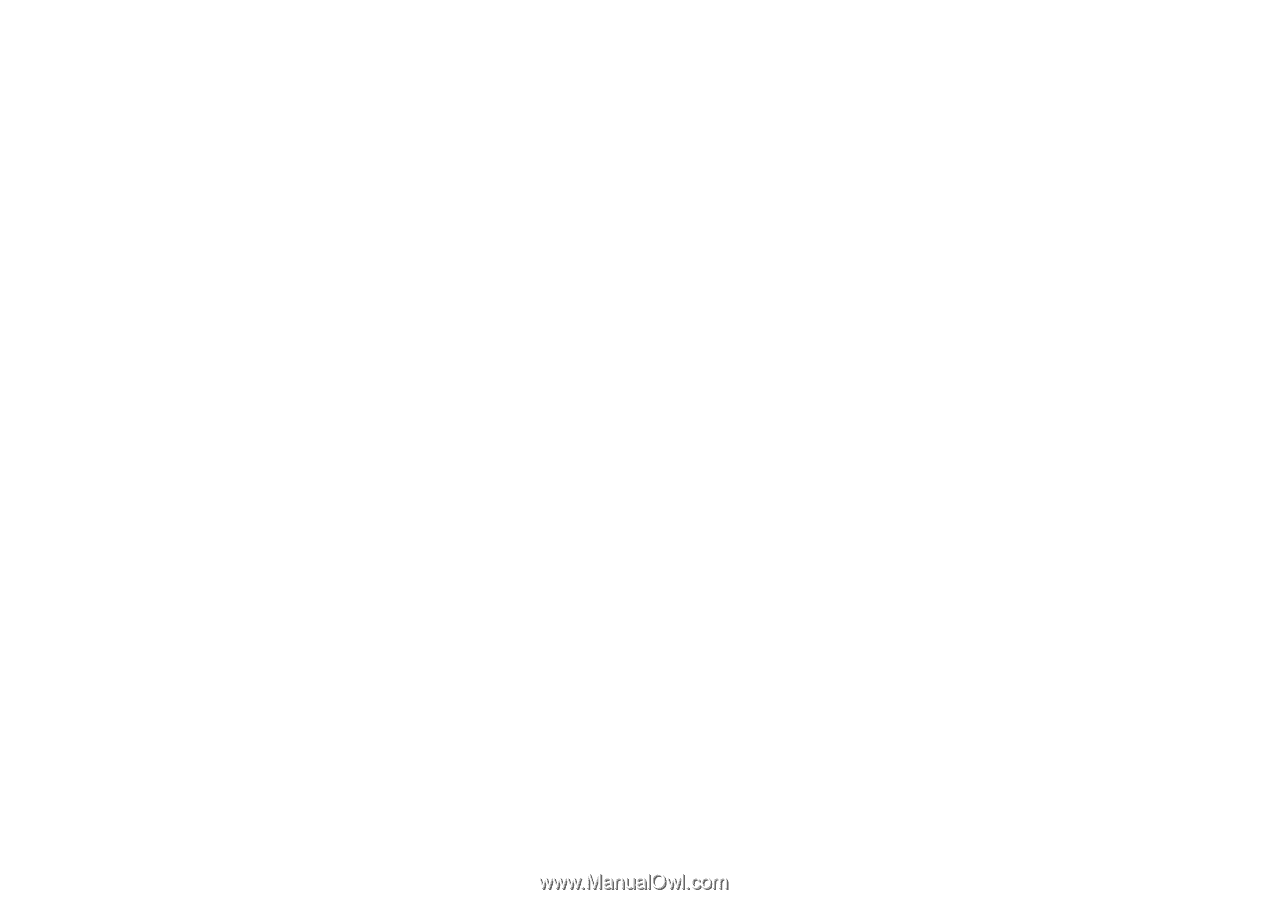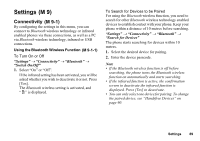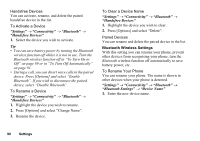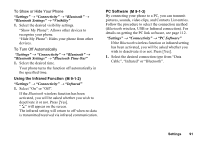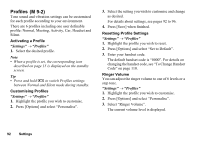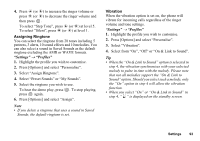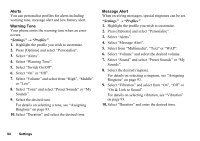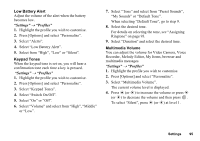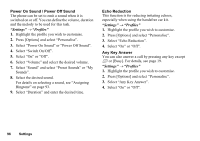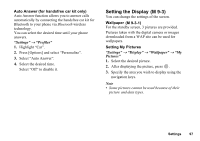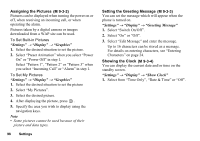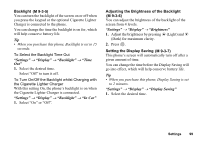Sharp GX17 User Guide - Page 95
Alerts, Warning Tone, Message Alert
 |
View all Sharp GX17 manuals
Add to My Manuals
Save this manual to your list of manuals |
Page 95 highlights
Alerts You can personalise profiles for alerts including warning tone, message alert and low battery alert. Warning Tone Your phone emits the warning tone when an error occurs. "Settings" → "Profiles" 1. Highlight the profile you wish to customise. 2. Press [Options] and select "Personalise". 3. Select "Alerts". 4. Select "Warning Tone". 5. Select "Switch On/Off". 6. Select "On" or "Off". 7. Select "Volume" and select from "High", "Middle" or "Low". 8. Select "Tone" and select "Preset Sounds" or "My Sounds". 9. Select the desired tone. For details on selecting a tone, see "Assigning Ringtone" on page 93. 10.Select "Duration" and select the desired time. Message Alert When receiving messages, special ringtones can be set. "Settings" → "Profiles" 1. Highlight the profile you wish to customise. 2. Press [Options] and select "Personalise". 3. Select "Alerts". 4. Select "Message Alert". 5. Select from "Multimedia", "Text" or "WAP". 6. Select "Volume" and select the desired volume. 7. Select "Sound" and select "Preset Sounds" or "My Sounds". 8. Select the desired ringtone. For details on selecting a ringtone, see "Assigning Ringtone" on page 93. 9. Select "Vibration" and select from "On", "Off" or "On & Link to Sound". For details on selecting vibration, see "Vibration" on page 93. 10.Select "Duration" and enter the desired time. 94 Settings