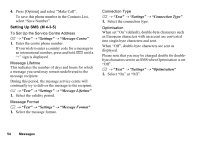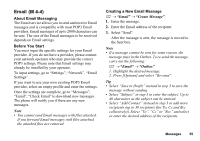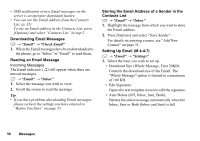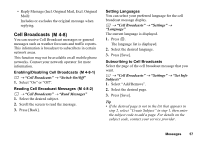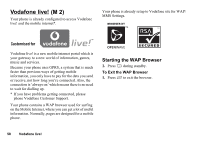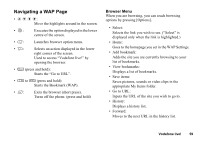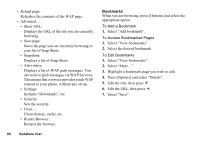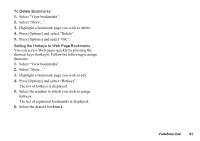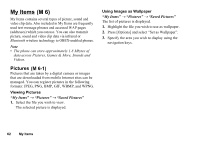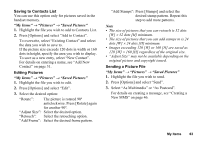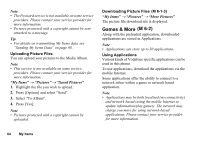Sharp GX17 User Guide - Page 60
Navigating a WAP Browser Menu
 |
View all Sharp GX17 manuals
Add to My Manuals
Save this manual to your list of manuals |
Page 60 highlights
Navigating a WAP Page • a b c d: Move the highlights around in the screen. •: Executes the option displayed in the lower centre of the screen. • A: Launches browser option menu. • C: Selects an action displayed in the lower right corner of the screen. Used to access "Vodafone live!" by opening the browser. • Q (press and hold): Starts the "Go to URL". • G to O (press and hold): Starts the Bookmark (WAP). • F: Exits the browser (short press). Turns off the phone. (press and hold) Browser Menu When you are browsing, you can reach browsing options by pressing [Options]. • Select: Selects the link you wish to see. ("Select" is displayed only when the link is highlighted.) • Home: Goes to the homepage you set in the WAP Settings. • Add bookmark: Adds the site you are currently browsing to your list of bookmarks. • View bookmarks: Displays a list of bookmarks. • Save items: Saves pictures, sounds or video clips in the appropriate My Items folder. • Go to URL: Inputs the URL of the site you wish to go to. • History: Displays a history list. • Forward: Moves to the next URL in the history list. Vodafone live! 59