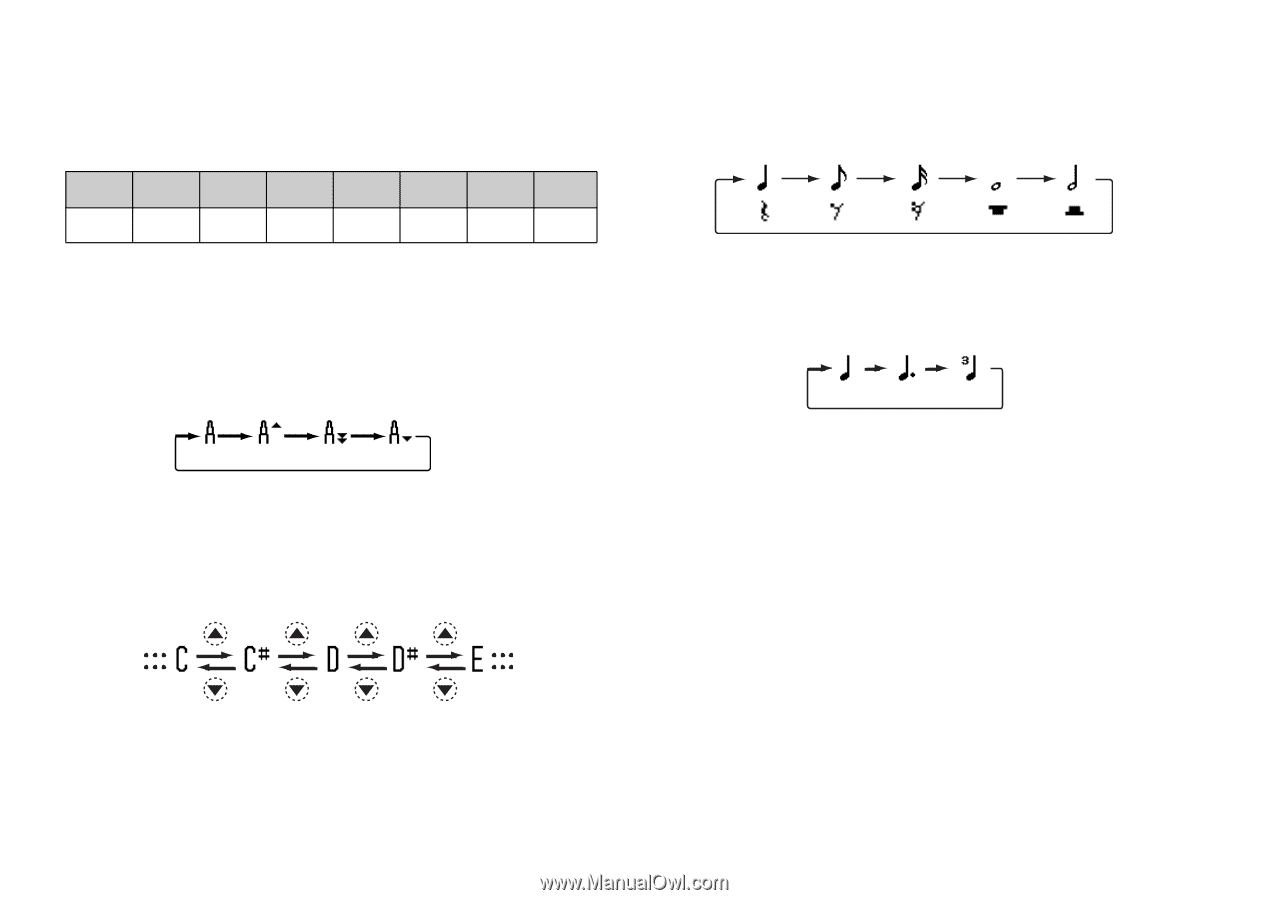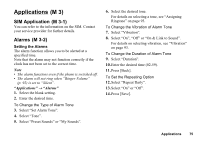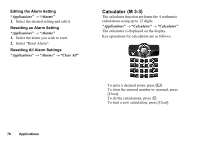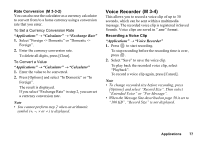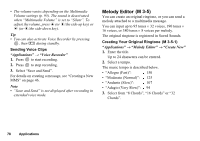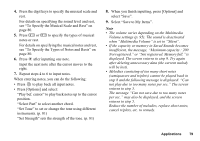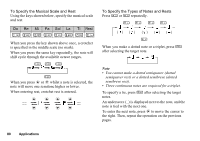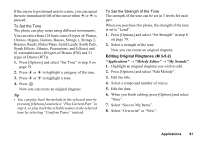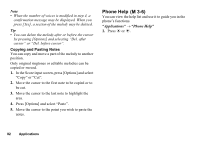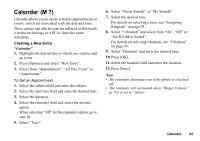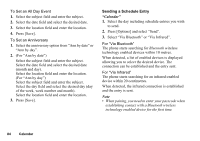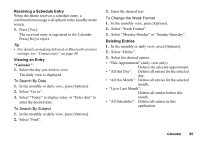Sharp GX17 User Guide - Page 81
GHIJKLMQ, To Specify the Musical Scale and Rest, To Specify the Types of Notes and Rests
 |
View all Sharp GX17 manuals
Add to My Manuals
Save this manual to your list of manuals |
Page 81 highlights
To Specify the Musical Scale and Rest Using the keys shown below, specify the musical scale and rest. Do Re Mi Fa Sol La Ti Rest GHIJKLMQ When you press the key shown above once, a crotchet is specified in the middle scale (no mark). When you press the same key repeatedly, the note will shift cycle through the available octave ranges. LLL L When you press a or b whilst a note is selected, the note will move one semitone higher or lower. When entering rest, crotchet rest is entered. To Specify the Types of Notes and Rests Press P or R repeatedly. PP PP P When you make a dotted note or a triplet, press O after selecting the target note. Note • You cannot make a dotted semiquaver (dotted semiquaver rest) or a dotted semibreve (dotted semibreve rest). • Three continuous notes are required for a triplet. To specify a tie, press N after selecting the target notes. An underscore (_) is displayed next to the note, and the note is tied with the next one. To enter the next note, press d to move the cursor to the right. Then, repeat the operation on the previous pages. 80 Applications