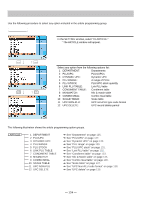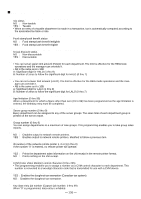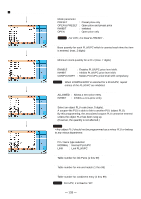Sharp UP-820N UP-820N Operation Manual - Page 128
Department continued
 |
View all Sharp UP-820N manuals
Add to My Manuals
Save this manual to your list of manuals |
Page 128 highlights
Department (continued) • TAXABLE 1 thru 5 (Use the selective entry method) Tax status NO : Non-taxable YES : Taxable • When an entry of a taxable department is made in a transaction, tax is automatically computed according to the associated tax table or rate. • FS/CASH BNF (Use the selective entry method) Food stamp/cash benefit status NO : Food stamp/cash benefit ineligible YES : Food stamp/cash benefit eligible • GROUP DISCOUNT 1 thru 3 (Use the selective entry method) Group discount status NO : Non-discountable YES : Discountable • HALO (Use the numeric entry method) • You can set an upper limit amount (HALO) for each department. The limit is effective for the REGmode operations and the manager can override it. • AB is the same as A x 10B A: Significant digit for HALO (1 thru 9) B: Number of zeros to follow the significant digit for HALO (0 thru 7) • LALO (Use the numeric entry method) • You can set a lower limit amount (LALO). The limit is effective for the REG-mode operations and the manager can override it. • AB is the same as A x 10B A: Significant digit for LALO (1 thru 9) B: Number of zeros to follow the significant digit for LALO (0 thru 7) • AGE LIMITATION (Use the numeric entry method) Age limitation (0 thru 99) When a department for which a figure other than zero (01 to 99) has been programmed as the age limitation is entered, the birthday entry must be completed. • SERVER GROUP No. (Use the numeric entry method) Server group number (0 thru 9) Every department can be assigned to any of the server groups. The sales total of each department group is printed on the server report. • GROUP No. (Use the numeric entry method) Group number (0 thru 9) You can assign departments to a maximum of nine groups. This programming enables you to take group sales reports. • MODIFY OUTPUT (Use the selective entry method) NO : Disables output to network remote printers. YES : Enables output to network remote printers. Modified to follow a previous item. • OUTPUT KP No. 1 thru 3 (Use the numeric entry method) ID number of the network remote printer 1, 2 or 3 (1 thru 9) If the number "0" is entered, no remote printer will operate. • CHIT RECEIPT (Use the selective entry method) YES : Prints the department sales information on the chit receipt in the remote printer format. NO : Prints nothing on the chit receipt. • CVM CTRL CHAR. (Use the numeric entry method) CVM (Color Video Monitor) control character (0 thru 255) • This programming enables you to assign a number as a CVM control character to each department. This number is converted to a two-digit character code that is transmitted for use with a CVM device. • DOUGHNUT EXEMPT (Use the selective entry method) YES : Enables the doughnut tax exemption (Canadian tax system). NO : Disables the doughnut tax exemption. • DATA ENT. JOB# (Use the numeric entry method) Key data entry job number (Capture job number: 0 thru 99) When "0" is programmed, data entry is inhibited. - 126 -