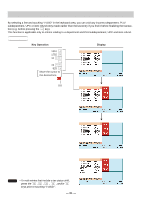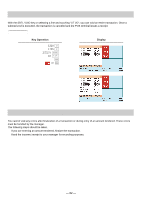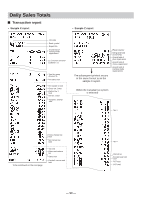Sharp UP-820N UP-820N Operation Manual - Page 87
Manager's Override Entries and, Correction after Finalization
 |
View all Sharp UP-820N manuals
Add to My Manuals
Save this manual to your list of manuals |
Page 87 highlights
9 Manager's Override Entries and Correction after Finalization Manager(s) can override programmed limits (such as maximum amounts) for various functions and void incorrect entries that servers or cashiers cannot correct (incorrect entries that are found after finalizing a transaction or cannot be corrected by direct or indirect void). Override Entries Programmed limits for various functions can be overriden by a manager as follows Example Selling a $14.00 item (Dept 03) for cash and subtracting the coupon amount $2.50 from the sales amount (This example presumes that the POS terminal has been programmed not to allow coupon entries Normal REG-mode entries Enter the manager code and prss ENTER , and then enter his or her secret code and press ENTER . 1400 250 - 2 250 - 2 2 2 ...... Error CL 2 Return to the normal REG mode. CA/AT - 85 -