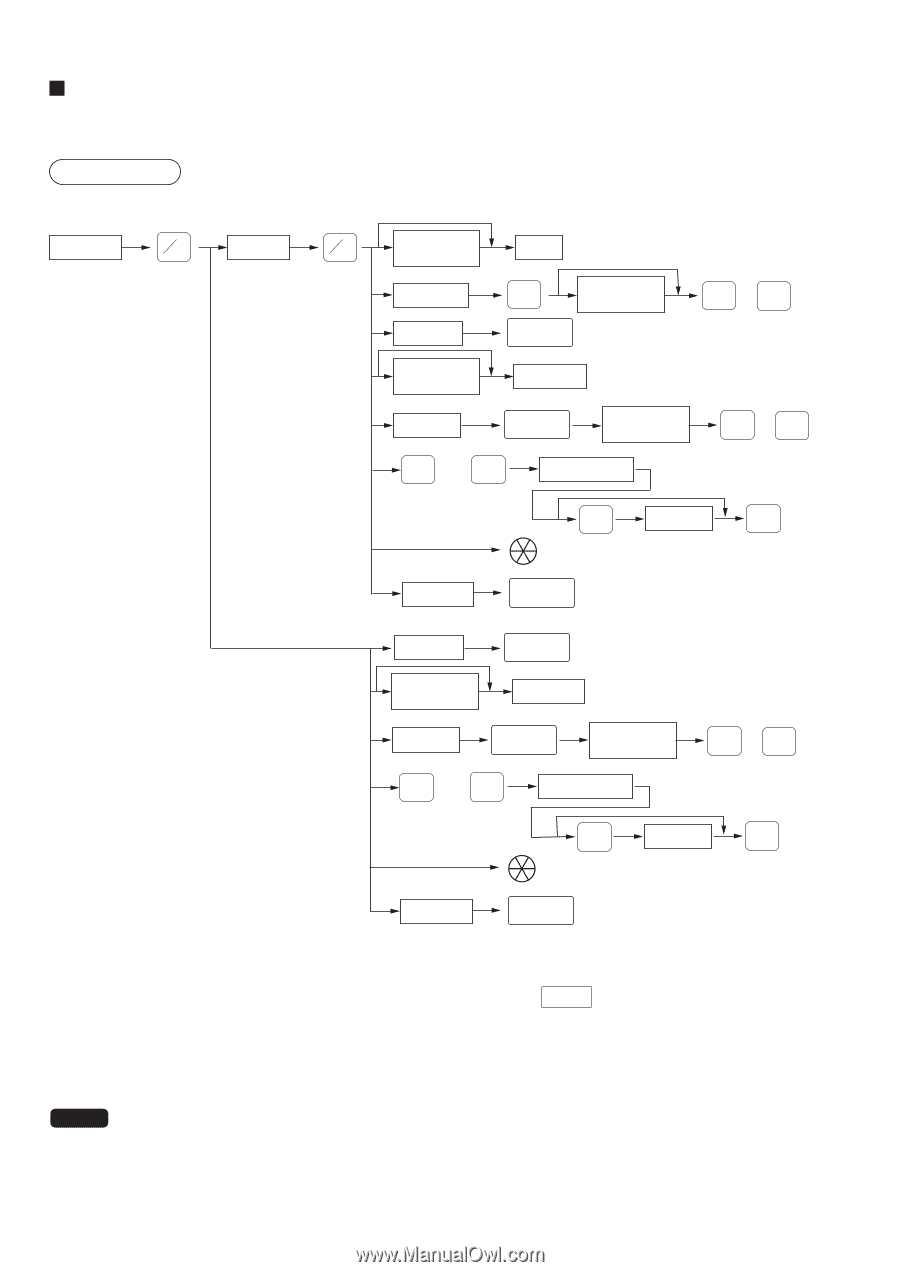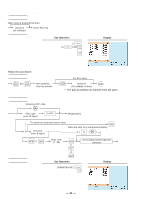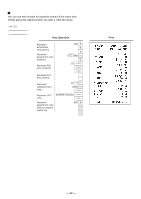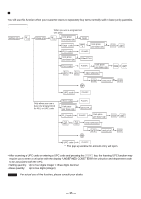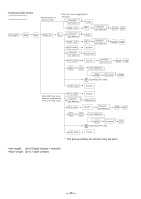Sharp UP-820N UP-820N Operation Manual - Page 37
Split-pricing entries
 |
View all Sharp UP-820N manuals
Add to My Manuals
Save this manual to your list of manuals |
Page 37 highlights
Split-pricing entries You will use this function when your customer wants to separately buy items normally sold in base (unit) quantities. Procedure Selling q'ty @ FOR Base q'ty When you use a programmed unit price @ FOR Unit price per base q'ty Dept. Dept. code DEPT * # Unit price per base q'ty PLU code PLU/UPC ENTER or AMT Unit price per base q'ty Direct PLU PLU code PLU/UPC * Unit price per base q'ty PLU MENU1 thru PLU MENU50 Item selection ENTER or AMT ENTER * Unit price ENTER UPC code PLU/UPC Only when you use a base q'ty programmed for PLU or UPC code PLU code PLU/UPC Unit price per base q'ty Direct PLU PLU code PLU/UPC * Unit price per base q'ty PLU MENU1 thru PLU MENU50 Item selection ENTER or AMT ENTER * Unit price ENTER UPC code PLU/UPC * The pop-up window for amount entry will open. • After scanning a UPC code or entering a UPC code and pressing the PLU/UPC key, the learning UPC function may require you to enter a unit price with the display "UNDEFINED CODE". Enter the unit price and department code to be associated with the UPC. • Selling quantity: Up to four digits integer + three digits decimal • Base quantity: Up to two digits (integer) NOTE For actual use of this function, please consult your dealer. - 35 -