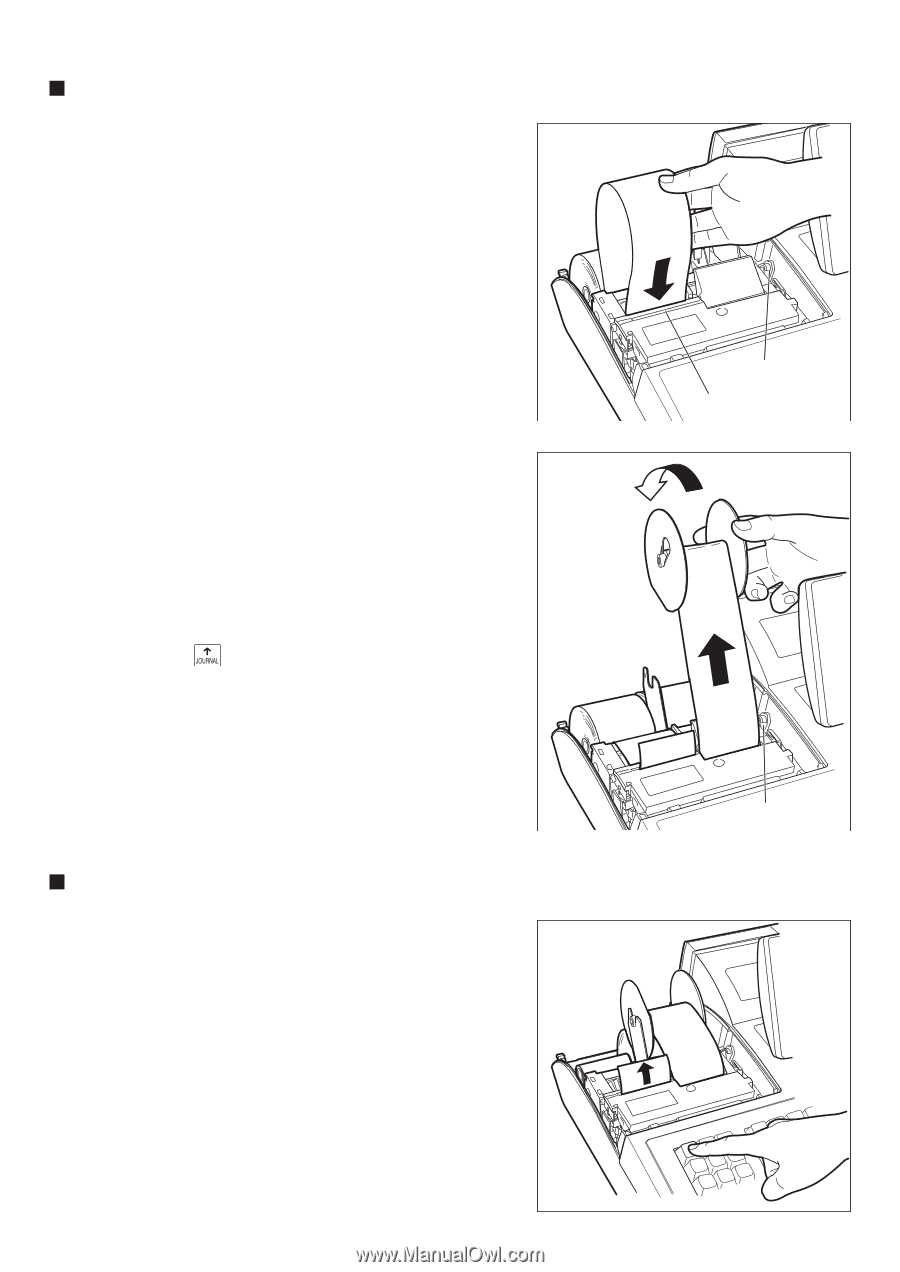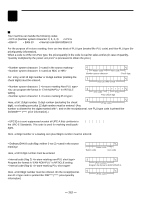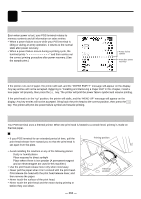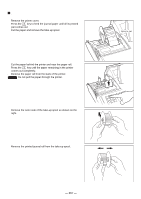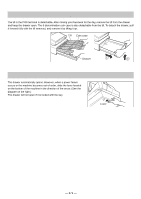Sharp UP-820N UP-820N Operation Manual - Page 268
Installing a paper roll, Manual installing of a paper roll - installation manual
 |
View all Sharp UP-820N manuals
Add to My Manuals
Save this manual to your list of manuals |
Page 268 highlights
Installing a paper roll Installing the receipt paper roll 1. Select the "REG" mode with the AC cord connected. 2. Remove the printer cover. 3. Check that the print head release lever is in its printing position. 4. Set the paper correctly as illustrated right in the paper roll location (receipt side) of the printer. 5. Insert the end of the paper into the paper chute as shown on the right. It will automatically be fed through the printer. 6. Cut off the excess paper that comes out of the printer with the manual cutter. 7. Replace the printer cover. Installing a journal paper roll 1. Select the "REG" mode with the AC cord connected. 2. Remove the printer cover. 3. Confirm that the print head release lever is in its printing position. 4. Set the paper correctly in the journal paper holder of the printer. (See the illustrations on the previous page.) 5. Insert the end of the paper into the paper chute as shown on the right. It will automatically be fed through the printer. 6. Insert the end of the paper into the slit in the paper take-up spool. (Press the key to feed paper more if required.) 7. Wind the paper around the spool shaft two or three turns. 8. Set the spool on the bearing. 9. Replace the printer cover. Manual installing of a paper roll When you want to manually install a new roll of paper while your machine is turned off, follow the steps below: 1. Pull the print head release lever toward you to lift up the prin head. 2. Correctly place the new paper roll in the receipt/journal paper roll holder. 3. Insert the paper end into the paper chute until it comes out of the printer. 4. Cut off the excess receipt paper or wind the paper around the take-up spool as described on the right (journal paper). 5. Return the print head release lever to its original position. - 266 - Printing position Manual cutter Printing position