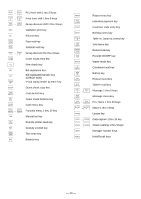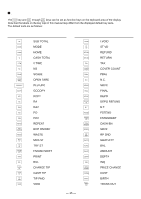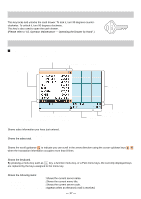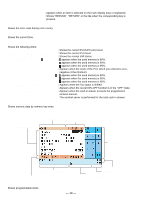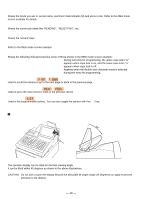Sharp UP-820N UP-820N Operation Manual - Page 19
Drawer lock key, Display
 |
View all Sharp UP-820N manuals
Add to My Manuals
Save this manual to your list of manuals |
Page 19 highlights
SK1-1 Drawer lock key This key locks and unlocks the cash drawer. To lock it, turn 90 degrees counterclockwise. To unlock it, turn 90 degrees clockwise. This key is also used to open the cash drawer. (Please refer to "15. Operator Maintenance - Operating the Drawer by Hand".) Display Operator display (touch panel) • Screen example 1 (REG mode) Information area 2 Scroll guidance/Cursor up key Main display area Keyboard area Numeric key data area Total and REG status display area/Cursor down key Information area 1 Time area Common status area Main display area Shows sales information you have just entered. Total and REG status display area Shows the sales total. Scroll guidance/Cursor up (down) keys Shows the scroll guidance to indicate you can scroll in the arrow direction using the cursor up/down keys / when the transaction information occupies more than 8 lines. Keyboard area Shows the keyboard. By pressing a menu key such as HOME key, a function menu key, or a PLU menu keys, the currently displayed keys are replaced by the keys assigned to the menu key. Information area 1 Shows the following items: Server name : Shows the current server name. Menu title : Shows the current menu title. Server code : Shows the current server code. Electronic mail indicator (M) : Appears when an electronic mail is received. - 17 -