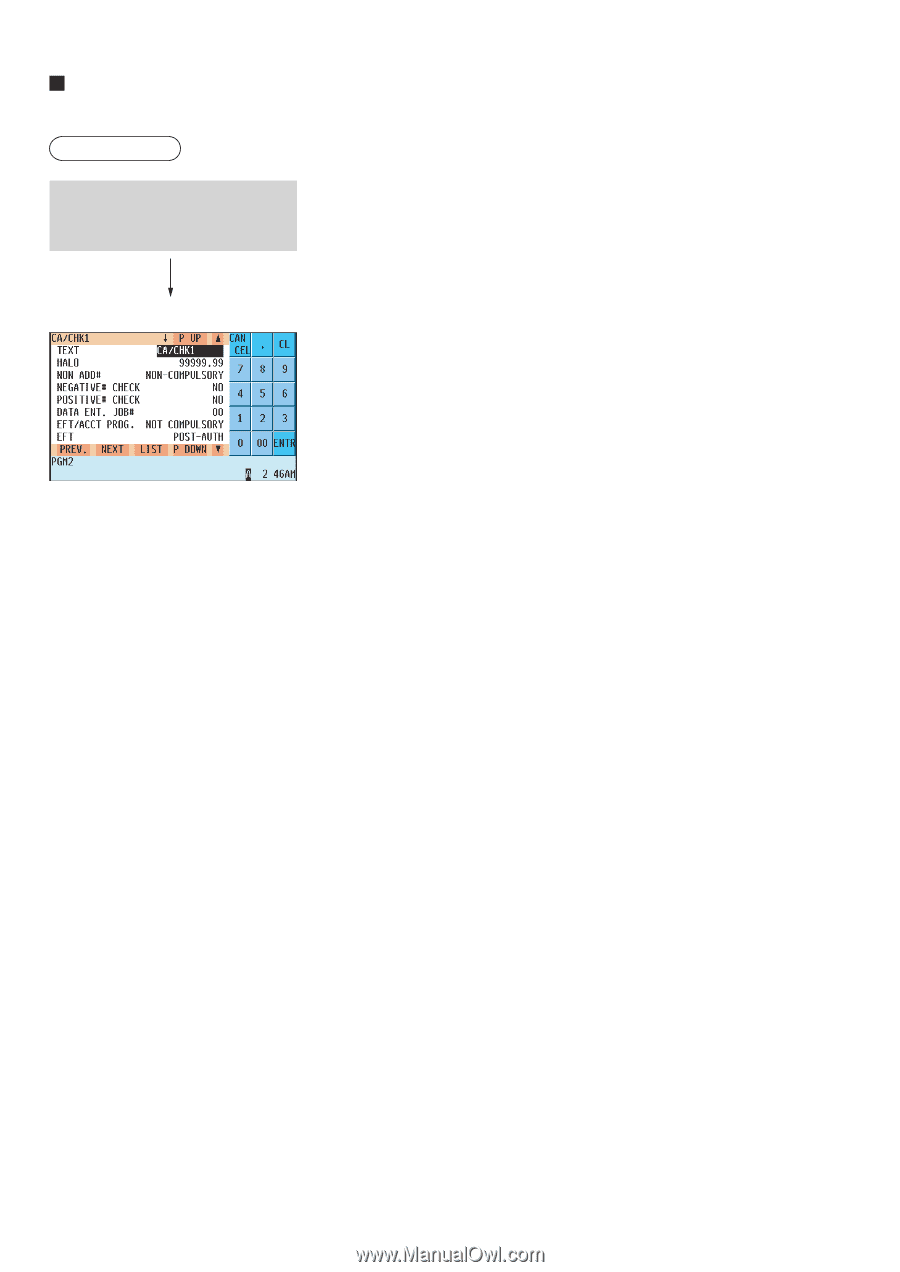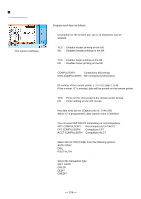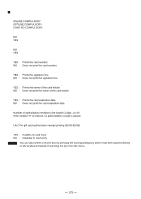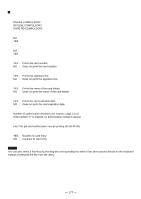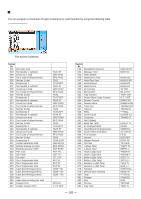Sharp UP-820N UP-820N Operation Manual - Page 181
Check cashing
 |
View all Sharp UP-820N manuals
Add to My Manuals
Save this manual to your list of manuals |
Page 181 highlights
Check cashing You can program the description and the upper limit amounts for check cashing. Procedure Select the desired check cashing no. from the check cashing numbers list. Program each item as follows: • TEXT (Use the character entry method) Description for check cashing. Up to 12 characters can be entered. • HALO (High Amount Lockout: used the numeric entry method) Limit amount: 0 to 999999.99 • NON ADD # (Use the selective entry method) COMPULSORY: Compulsory non-add code entry NON-COMPULSORY: Non-compulsory non-add code entry The screen continues. • NEGATIVE # CHECK (Use the selective entry method) YES : Enables the negative # check function. Any code (non-add code) existing in the negative # file is treated as invalid. The negative # check function can be overridden depending upon the programming. NO : Disables the negative # check function. • POSITIVE # (Use the selective entry method) YES : Enables the positive # check function. Any code (non-add code) existing in the positive # file is treated as valid. NO : Disables the positive # check function. • DATA ENT. JOB# (Use the numeric entry method) Key data entry job no. (Capture job no: 0 thru 99) When "0" is programmed, data capture entry is inhibited. • EXPIRATION PRINT (Use the selective entry method) YES : Prints the card expiration date. NO : Does not print the card expiration date. • NUMBER OF RCPT (Use the numeric entry method) Number of authorization receipts to be issued (1 digit: 1 to 9) If the number "0" is entered, no authorization receipt is issued. • EFT/ACCT PROG. (Use the selective entry method) You can select EFT/ACCT compulsory or non-compulsory. NOT COMPULSORY: Non-compulsory EFT/ACCT EFT COMPULSORY: Compulsory EFT ACCT COMPULSORY: Compulsory ACCT • EFT (Use the selective entry method) Select the ACTION CODE from the following options: AUTH-ONLY DIAL POST-AUTH - 179 -