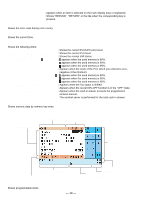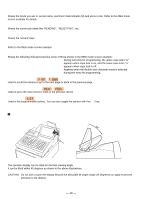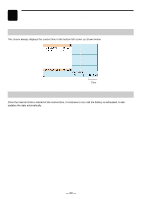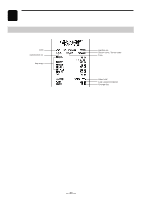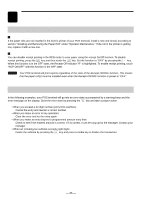Sharp UP-820N UP-820N Operation Manual - Page 25
Time Display and Automatic Date, Updating
 |
View all Sharp UP-820N manuals
Add to My Manuals
Save this manual to your list of manuals |
Page 25 highlights
3 Time Display and Automatic Date Updating Time display The screen always displays the current time in the bottom left corner as shown below. Time Automatic date updating Once the internal clock is started at the correct time, it continues to run until the battery is exhausted. It also updates the date automatically. - 23 -
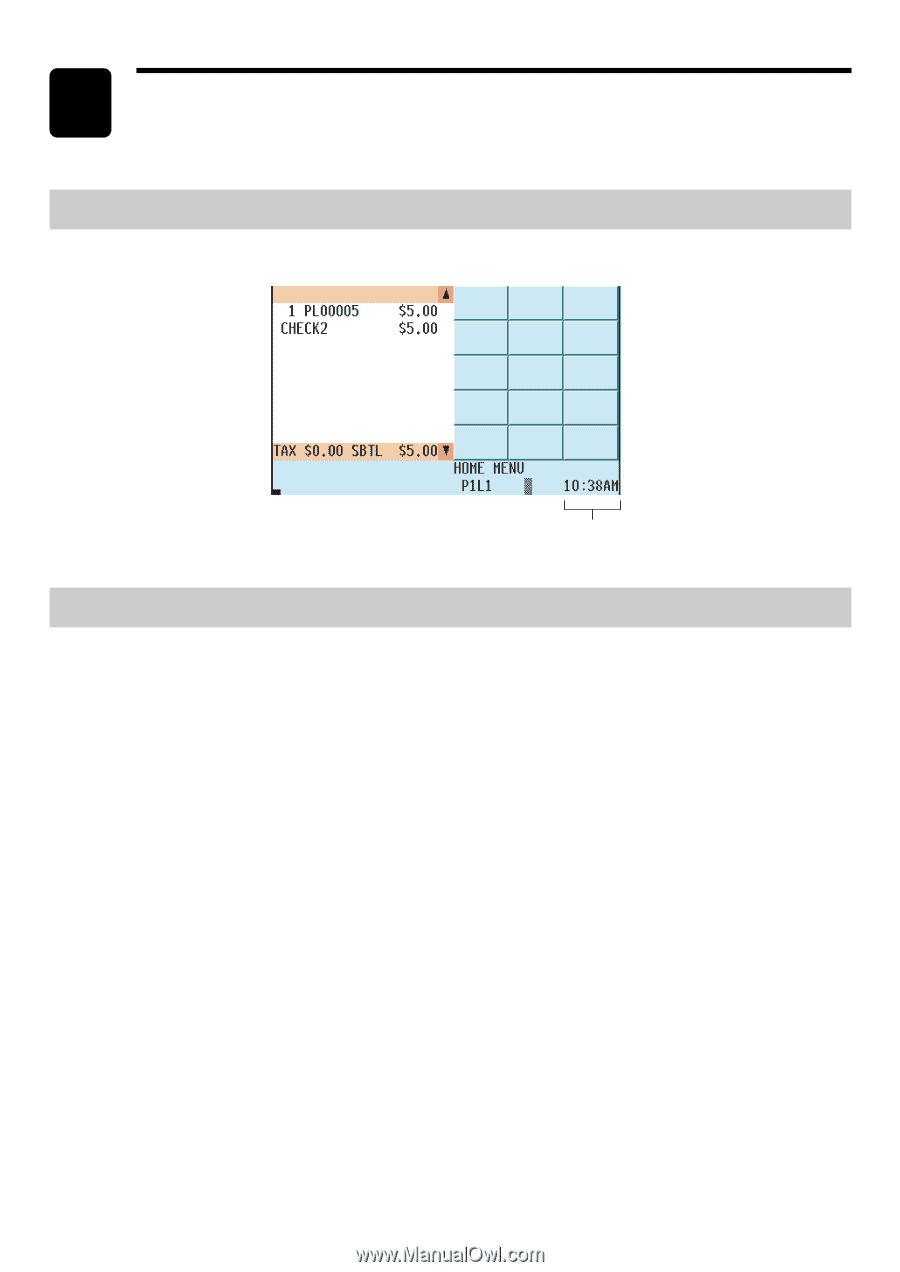
— 23 —
Time Display and Automatic Date
Updating
3
Time display
The screen always displays the current time in the bottom left corner as shown below.
Once the internal clock is started at the correct time, it continues to run until the battery is exhausted. It also
updates the date automatically.
Automatic date updating
Time