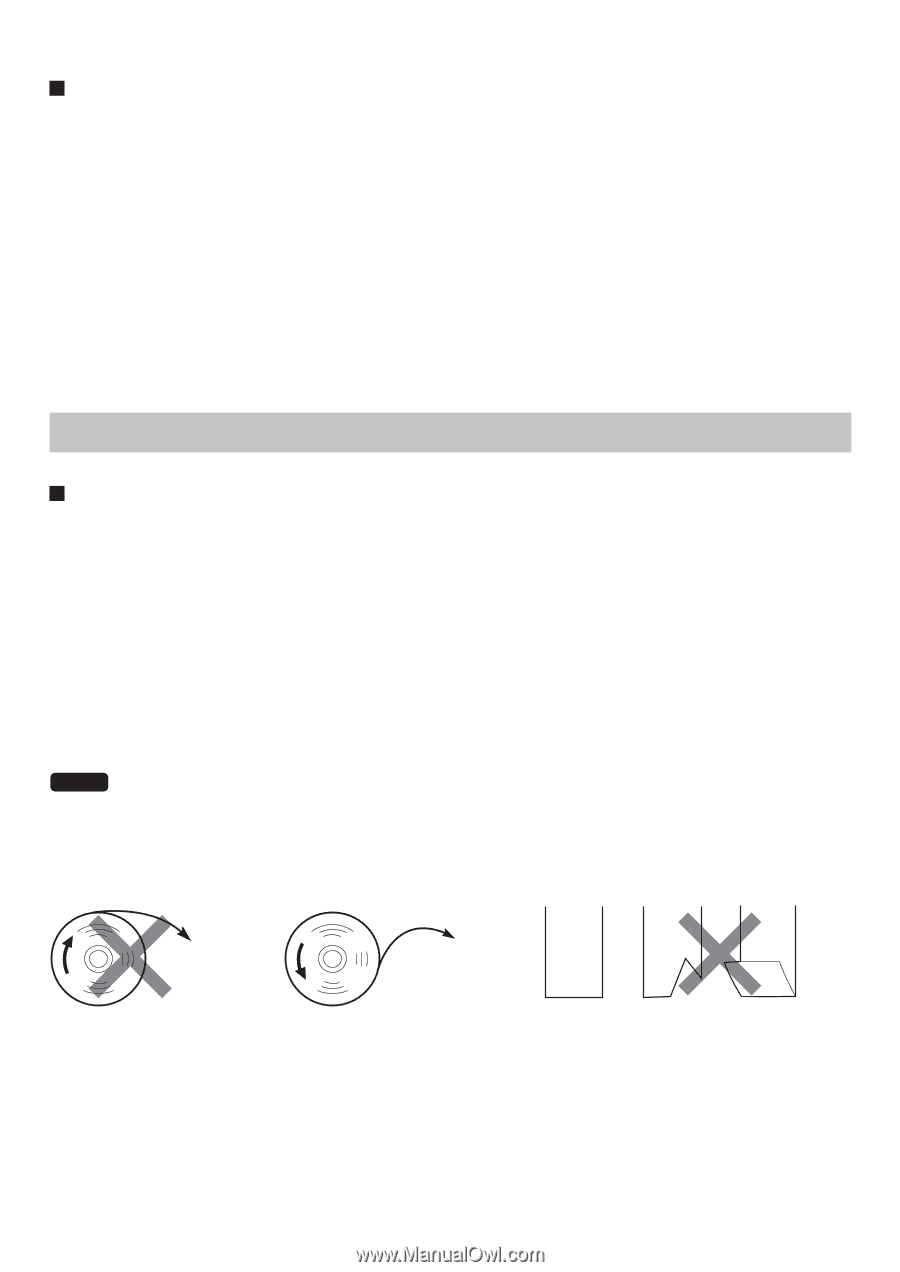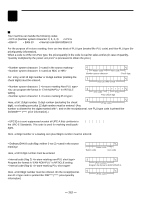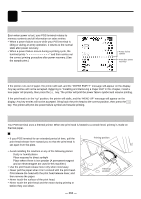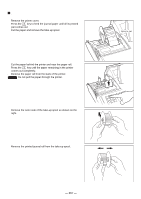Sharp UP-820N UP-820N Operation Manual - Page 267
Installing and Removing a Paper Roll
 |
View all Sharp UP-820N manuals
Add to My Manuals
Save this manual to your list of manuals |
Page 267 highlights
Cautions in handling the recording paper (thermal paper) • Use only paper as specified by SHARP. • Unpack the thermal paper just before you use it. • Avoid heat. The paper begins to develop color at around 70 C. • Avoid dusty and humid places for storage. Avoid direct sunlight. • The printed text on the paper can discolor under the following conditions: Exposure to high humidity and temperature. Exposure to direct sunlight. Contact with glue, thinner or a freshly copied blueprint. Heat caused by friction (scratching etc.) Contact with a rubber eraser or adhesive tape. • Be very careful when handling the thermal paper. If you want to keep a permanent record, copy the printed text with a photocopier. Installing and Removing a Paper Roll Recording paper specifications Be sure to use paper rolls as specified by SHARP. The use of any paper rolls other than specified could cause paper jamming, resulting in a POS terminal malfunction. Paper specification Paper width: 2.26 ± 0.02 in. (57.5 ± 0.5 mm) Max. outside diameter: 3.15 in. (80 mm) Quality: Thermal paper Paper tube: 0.71 in. (18 mm) • Be sure to set paper roll(s) prior to using your machine. Otherwise it may cause a malfunction. Install the paper roll in the printer. Be careful to set the roll and cut the paper end correctly. NOTE If the leading end of the paper roll is fixed with paste or tape, the paper's color development ability may be lost in the pasted or taped area due to deterioration of the heat-sensitive color development component of the paper surface. As a result, nothing may be printed in this area. Therefore, when setting a new paper roll in the machine, be sure to cut off approximately one revolution (approx. 25 cm long). (How to set the paper roll) (How to cut the paper end) To the printer Incorrect To the printer Correct Correct Incorrect - 265 -