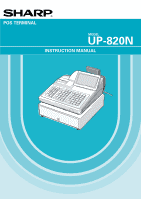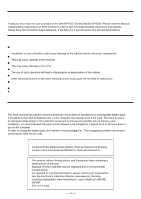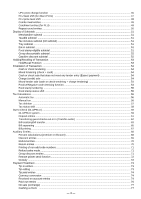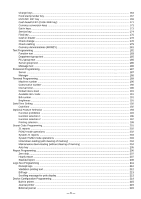— 2 —
CONTENTS
INTRODUCTION
........................................................................................................................................................
1
IMPORTANT
...............................................................................................................................................................
1
PRECAUTION
...........................................................................................................................................................
1
1. Part Names and Functions
..............................................................................................................................
9
External View
......................................................................................................................................................
9
Front view
..................................................................................................................................................
9
Rear view
....................................................................................................................................................
9
Printer
................................................................................................................................................................
10
RS232 Connector/SD Card Slot
.....................................................................................................................
11
Opening the RS232 connector cover
.........................................................................................................
11
Opening the SD card slot cover
...............................................................................................................
11
Keyboard
...........................................................................................................................................................
12
Standard keyboard layout
.........................................................................................................................
12
Optional keys
............................................................................................................................................
13
Default key texts on the display
................................................................................................................
15
Drawer lock key
.................................................................................................................................................
17
Display
................................................................................................................................................................
17
Operator display
........................................................................................................................................
17
Display angle
............................................................................................................................................
19
Customer display
.....................................................................................................................................
20
Display contrast adjustment
.....................................................................................................................
20
Screen save mode
...................................................................................................................................
20
2. Selecting Operating Mode
.............................................................................................................................
21
Operating Modes
..............................................................................................................................................
21
Mode Selection
.................................................................................................................................................
22
3. Time Display and Automatic Date Updating
................................................................................................
23
4. Receipts
...........................................................................................................................................................
24
Built-in Printer Sample Receipt
.........................................................................................................................
24
5. Prior to Entries
................................................................................................................................................
25
Preparations for Entries
....................................................................................................................................
25
Error Warning
...................................................................................................................................................
25
Starting Cash Memory Entry
.............................................................................................................................
26
6. Entries
..............................................................................................................................................................
27
Server Code Entries
..........................................................................................................................................
27
Item Selection from the Function Menu Windows
............................................................................................
27
Item Entries
.......................................................................................................................................................
30
Single item entries
....................................................................................................................................
30
Repeat entries
..........................................................................................................................................
32
Multiplication entries
.................................................................................................................................
33
Split-pricing entries
...................................................................................................................................
35
Successive multiplication entries
.............................................................................................................
36
Scale entries
............................................................................................................................................
38
Single item Findization (SIF)
....................................................................................................................
40
Age verification (Birthday entry)
...............................................................................................................
41
Special Entries for PLU/UPC
...........................................................................................................................
42
Promotion (mix-and-match) function
.......................................................................................................
42
PLU/UPC link entries
...............................................................................................................................
42
UPC learning function
.............................................................................................................................
43
PLU/UPC price inquiry (view) function
....................................................................................................
44